IBM Infoprint 1410 MFP Printer 4541

New
4541-001 75P5498 (New)
Fully refurbished with 90-day warranty
4541-001 75P5498
$475.00
Model Abstract 4541-001
The IBM 4541 Infoprint 1410 Model 001 MFP includes a letter media printer at 22 pages per minute, a simplex monochrome up to 16 pages per minute, a simplex color scanner at 10 pages per minute, stand alone fax capability, and 10/100BaseT Ethernet and USB connections. For A4 media, speeds are up to 21 PPM for the printer and up to 15 PPM simplex monochrome and up to 9 PPM simplex color for the scanner.
The printer has 128 MB memory, duplex, 350 sheet input and 150 sheet output capacity standard. Options are available for 384 MB maximum memory, and 850 sheets maximum input capacity.
Highlights
Key all-in-one attributes of the Infoprint 1410 Multifunction Printer (MFP) include:
- Scanner with simplex automatic document feeder (ADF) and flatbed
- Print/Copy output with duplex output standard
- Stand alone fax capability
- Ethernet and USB connectivity standard
| Optional features: | |
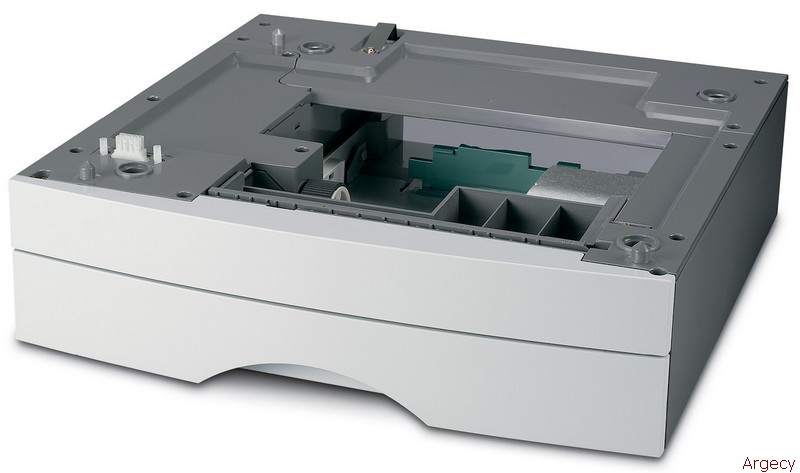 53p7699 250 Sheet drawer with tray | |
 53P7700 500 Sheet Drawer | |
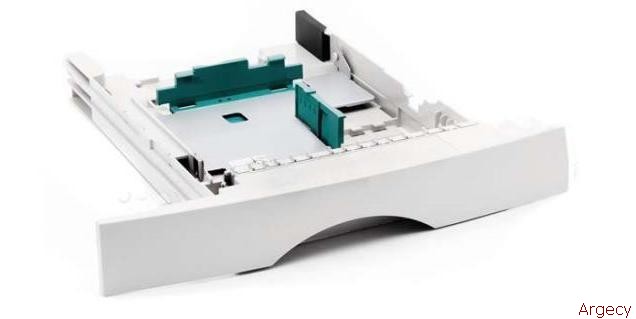 53P7701 250 Sheet tray | |
| 53P7702 500 sheet tray | |
 53P7601 8MB Memory DIMM | |
 53P7602 IBM Brand 16 MB Memory DIMM | |
 53P7603 IBM Brand 32MB Memory DIMM | |
 53P7604 64MB Memory DIMM | |
 53P7605 IBM Brand 128MB Memory DIMM | |
 75p4690 16MB Flash | |
 75p4691 32MB Flash | |
 75P4694 16MB Optra Forms Flash | |
 75P4693 Optra Forms 32MB Flash | 75P4693 Optra Forms 32MB Flash New 75P4693 (New) Retired, no longer available: Contact for alternatives |
| 28P1862 Optra Forms Software | 28P1862 Optra Forms Software New 28P1862 (New) Retired, no longer available: Contact for alternatives |
| 28P1863 Optra Forms Director Software | 28P1863 Optra Forms Director Software New 28P1863 (New) Retired, no longer available: Contact for alternatives |
| 53P9307 Optra Forms Manager | |
 53P7854 Wireless Adapter 802.11b | |
 28P1875 IBM USB 2 Meter Cable |
Description
The MFP includes a up-to-22-pages-per-minute (PPM) for letter media(1) printer, a up-to-16-PPM(2) simplex monochrome and up-to-10-PPM(2) simplex color scanner, stand alone fax capability, and 10/100BaseT Ethernet and USB connections. For A4 media, speeds are up to 21 PPM(1) for the printer and up to 15 PPM(2) simplex monochrome and up to 9 PPM(2) simplex color for the scanner.
The printer has 128 MB memory, duplex, 350 sheet input and 150 sheet output capacity standard. Options are available for 384 MB maximum memory, and 850 sheets maximum input capacity.
Note: (1) Exact print speed varies depending on document complexity, system configuration, software applications, driver, and printer status
Note: (2) Exact scan speed varies depending on the document attributes, system configuration, and user-selected settings.
The IBM Infoprint 1410 MFP provides all-in-one multifunction capability for small workgroups. The product includes:
MFP Controller
The Infoprint 1410 MFP controller has a 300 MHz PMC-Serra RM5231A processor.
Memory
The printer with 128 MB of standard memory soldered on the controller board. It supports a maximum of 384 MB using two memory slots. A maximum of 32 MB of optional flash memory is supported using the memory slots but only one flash memory DIMM is supported. No hard disk is supported.
Attachment Interfaces
The printer comes standard a USB connection and 10/100BaseT Ethernet connection. No other connections are available.
Monochrome laser Printer
Print Quality
The resolution of the printer is 600 x 600 dots per inch (dpi) and the following print-quality modes are supported:
- 1200 Image Quality
- 600 x 600 dpi
- 300 x 300 dpi
Up to 50% toner savings can be realized depending on toner darkness setting.
Media Handling
The printer comes standard with a 100-sheet auxiliary tray, a 250-sheet drawer and duplex capability as standard. Standard input capacity is 350 sheets and output capacity is 150 sheets.
The printer has the following media handling options: 250-sheet drawer, 250-sheet tray, 500-sheet drawer, and 500-sheet tray. The printer supports up to two drawers total for maximum capacity of 850 sheets.
Usage Rate
The maximum monthly usage is 50,000 impressions. IBM does not recommend printing to this monthly maximum on a consistent basis.
Datastream Support
The Infoprint 1410 MFP supports the following datastreams:
- PCL 6 (HP 4300 compatible)
- PostScript Level 3 (PS3), version 3010
- PDF version 1.3
- PPDS Migration tool
Font Support
The printer's resident fonts include support for following:
Emulation Number of Scalable Fonts Number of Bitmapped Fonts
------------ ------------------------ -------------------------
PCL 6 89 2
PostScript 3 91 0
PPDS 39 5
The fonts in the PCL emulation are compatible with the fonts in the HP4500 and include four additional fonts and many extra symbol sets to support extra languages and applications. The fonts in the PostScript emulation are compatible with 69 of the 136 fonts in Adobe PostScript 3 and include 22 additional fonts.
Additional fonts can be downloaded to the printer RAM or optional Flash memory. PCL emulation supports both scalable and bitmapped downloadable fonts. PostScript emulation supports only downloadable scalable fonts. Font cards and font cartridges are not supported.
Color/Monochrome Flatbed Scanner with ADF
This includes:
16 IPM monochrome, 10 IPM color letter size paper with maximum scan area of 8.5 x 14 inch (216 x 355 mm) with the 50-sheet simplex automatic document feeder (ADF) and 8.5 x 11.7 inch (216 x 297 mm) with flatbed.
Scan function includes:
- Multiple destination support such as file server, FTP, e-mail attachment, and Web site
- Resolution up to 600 x 600 dpi monochrome, 300 x 300 dpi color
Copy function includes:
- Scan once and print many with duplex output
- Duplex with original to copy of 1 to 1, 1 to 2
- Reduction/enlargement from 25% to 400%
- Provides 2-up or 4-up, portrait or landscape copy output
The Infoprint 1410 MFP includes a 33.6 Kbps fax modem. Fax function includes:
Send and receive fax
Resolution settings can be set to Standard (200 x 100 dpi), Fine (200 x 200 dpi), Super Fine (300 x 300 dpi), Ultra Fine (400 x 400 dpi)
Up to 800 fax shortcuts may be defined
Search internal shortcut directory for preset fax number or a number retrieved from LDAP
Save list which converts an existing Fax To List into a Fax Shortcut
Delayed send which delays fax send until a later time
Cancel faxes which displays list of outgoing faxes in fax queue so selected fax(es) can be cancelled
Usage Rate
The maximum monthly usage is 3,000 scanned pages.
Telecommunications approval
This product may connect to a Public Telecommunication Network, as such by country regulations and laws this Adapter (or product) may require Telecommunication Approval through country Telecommunication Authority prior to sale.
Infoprint 1410 MFP Technical Description
Scanner Specifications
- Scanner Type is flatbed simplex scanner with Automatic Document Feeder (ADF)
- Scan Method is Charged-Coupled Device (CCD)
- Optical Resolution monochrome is 600 x 600 dpi
- Optical Resolution color is 300 x 300 dpi
Flatbed Scanner
Scan Area maximum for ADF 8.5 x 11.7 inches (216 x 297 mm)
ADF
Document Capacity 50 sheet (20 lb/75 gsm)
Scan Area maximum for ADF 8.5 x 14 inches (216 x 355 mm)
Scan Area minimum for ADF 4.5 x 5.5 inches (114.3 x 139.7 mm)
Media Weight:
15 lb (56 gsm) to 32 lb (120 gsm)
Scan Speed:
Monochrome: 16 PPM Letter, 15 PPM A4 Portrait
Color: 10 PPM Letter, 9 PPM A4 Portrait
Paper input is face up, short edge first
Infoprint 1410 MFP Performance
Performance
-------------------------------------------- ---------------------
Print speed simplex Letter(A4) 22.2 ppm (21ppm)
Print speed duplex Letter(A4) 6.3 ppm (12.6spm)
Mono Copy from ADF simplex Letter(A4) 22.0 spm (21spm)
Mono Copy from ADF duplex Letter(A4) 12.0 spm (12spm)
Fax send transmission speed 12KB at 33.6Kbps 3 seconds per page
Scanner ADF simplex speed mono Letter(A4) 16.0 spm (15spm)
Scanner ADF simplex speed color Letter(A4) 10.0 spm (9spm)
Note: ppm = pages per minutes, spm = sides per minute.
Infoprint 1410 MFP Features
All features are both factory and field installable.
Printer Media Support
The printer comes standard with one 250-sheet paper drawer and one 100-sheet auxiliary tray. One 150-sheet output bin is standard. See tables below for standard and maximum media capacities.
Input Media Combinations and Capacities (sheets)
Optional Total
Aux. Tray Drawer 1 Drawer 2 Capacity
--------- -------- -------- --------
Standard 100 250 350
100 250 250 600
100 250 500 850
Output Media Capacities (sheets)
Standard Total
Output Bin Capacity
----------------- --------
Standard 150 (output top) 150
Standard 20 (output rear) 20
Media Sizes Supported
Input Media
Standard Optional Optional
Aux. 250-Sheet 250-Sheet 500-Sheet
Paper Size & Type Tray Drawer Drawer/Tray Drawer/Tray
----------------------- ---- --------- ----------- -----------
A4 (210x297 mm) Yes Yes Yes Yes
A5 (148x210 mm) Yes Yes Yes No
B5-JIS (182x257 mm) Yes Yes Yes Yes
Letter (8.5"x11"] Yes Yes Yes Yes
Legal (8.5"x14"] Yes Yes Yes Yes
Executive (7.25"x10.5"] Yes Yes Yes Yes
Folio (8.5"x13"] Yes Yes Yes Yes
Statement (5.5"x8.5"] Yes Yes Yes No
Universal(1)
- Range 1(2) Yes Yes Yes No
- Range 2(3) Yes No No No
- Range 3(4) No Yes Yes No
7 3/4 Env. (98x191 mm) Yes No No No
9 Env. (98x225 mm) Yes No No No
Commercial #10 Env. Yes No No No
(104.8x241.3 mm)
DL Env. (110x220 mm) Yes No No No
C5 Env. (169x229 mm) Yes No No No
B5 Env. (176x250 mm) Yes No No No
Other Env.(5) Yes No No No
Paper Yes Yes Yes Yes
Cardstock Yes No No No
Transparencies Yes Yes No No
Paper Labels No Yes No No
Note: (1) When Universal is selected, the page is formatted for 215.9x355.6 mm (8.5x14 in.) unless the size is specified by the software application.
Note: (2) 139.7x210 to 215.9x355.6 mm (5.5x8.27 to 8.5x14 in.)
Note: (3) 76.2x127 to 229x355.6 mm (3.0x5.0 to 9.01x14 in.)
Note: (4) 148x182 to 215.9x355.6 mm (5.83x7017 to 8.5x14 in.)
Note: (5) When Other Envelope is selected, the page is formatted for 215.9x355.6 mm (8.5x14 in.) unless the size is specified by the software application.
Output Media
Standard Standard
Paper Size & Type Top Output Rear Output
----------------------- ---------- -----------
A4 (210x297 mm) Yes Yes
A5 (148x210 mm) Yes Yes
B5-JIS (182x257 mm) Yes Yes
Letter (8.5"x11"] Yes Yes
Legal (8.5"x14"] Yes No
Executive (7.25"x10.5"] Yes Yes
Folio (8.5"x13"] Yes No
Statement (5.5"x8.5"] Yes Yes
Universal(1)
- Range 1(2) Yes Yes
- Range 2(3) No Yes
- Range 3(4) Yes Yes
7 3/4 Env. (98x191 mm) Yes Yes
9 Env. (98x225 mm) Yes Yes
Commercial #10 Env. Yes Yes
(104.8x241.3 mm)
DL Env. (110x220 mm) Yes Yes
C5 Env. (169x229 mm) Yes Yes
B5 Env. (176x250 mm) Yes Yes
Other Env.(5) No Yes
Paper Yes Yes
Cardstock No Yes
Transparencies Yes Yes
Paper Labels No Yes
Note: (1) When Universal is selected, the page is formatted for 215.9x355.6 mm (8.5x14 in.) unless the size is specified by the software application.
Note: (2) 139.7x210 to 215.9x355.6 mm (5.5x8.27 to 8.5x14 in.)
Note: (3) 76.2x127 to 229x355.6 mm (3.0x5.0 to 9.01x14 in.)
Note: (4) 148x182 to 215.9x355.6 mm (5.83x7017 to 8.5x14 in.)
Note: (5) When Other Envelope is selected, the page is formatted for 215.9x355.6 mm (8.5x14 in.) unless the size is specified by the software application.
Media Type and Weights Supported
Input Media
Weight
Input Source Media(6) Supported(1) Capacity(2)
-------------------- -------------- ------------ -----------------
250-Sheet Paper, 60-90 gsm 250 sheets paper
Standard Drawer Transparencies 16-24 lb Up to 100 labels
50 transparencies
250-Sheet Paper only 60-90 gsm 250 sheets paper
Optional Drawer 16-24 lb
500-Sheet Paper only 60-90 gsm 500 sheets paper
Optional Drawer 16-24 lb
Aux. Tray Paper, Labels, 60-163 gsm 100 sheets paper
envelopes, 16-43 lb 10 envelopes
Transparencies, 20 transparencies
Card Stock 10 sheets card
stock(4)
Duplex Paper only 60-90 gsm NA
16-24 lb
top exit (5)
Note: (1) This refers to paper only.
Note: (2) This refers to 20 lb print material unless otherwise noted.
Note: (3) The capacity may be reduced on some labels.
Note: (4) Card stock up to 90# index, short grain cardstock recommended, card stock must be fed out of rear exit.
Note: (5) Duplex printing to the rear exit is not prohibited, but may result in paper jams with some media.
Note: (6) Vinyl labels are not supported in any tray.
Additional Media Guidelines
Follow the media guidelines below for successful printing:
Paper
Rough, highly textured, limp, or pre-curled papers will result in lower print quality and more frequent paper feed failures.
Colored papers must be able to withstand 200 deg C (392 deg F) fusing temperature.
Preprinted forms and letterheads should be selected using guidelines found in the printer User's Guide. The chemical process used in preprinting may render some papers unsuitable for use with the Infoprint 1410 MFP.
Unsuitable papers include multipart forms and documents; chemically treated papers; coated, synthetic and thermal papers; and preprinted papers requiring a high degree of registration.
Recycled paper less than 80g/sqm may cause unacceptable results.
Envelopes
All envelopes should be new, unused, and without package damage.
Envelopes with excessive curl or twist exceeding 6 mm, those stuck together, those with bent corners or nicked edges, or those that interlock should not be used.
Minimum weight: 75 g/m2 (20 lb.)
The following envelopes should not be used:
Envelopes with windows, holes, perforations, cutouts, or deep embossing.
Envelopes with metal clasps, string ties, or metal folding bars.
Envelopes with exposed flap adhesive when the flap is in the closed position.
For best results, printing on new 90 g/m2 (24 lb.) sulfite or 25% cotton bond envelopes is recommended.
Under high humidity conditions (over 60%), envelopes may seal during printing.
Transparencies
Use letter or A4-size sheets only.
Transparencies specifically designed for xerographic copy machines or laser printers may be used with the Infoprint 1410 MFP.
Labels
Labels should be selected using guidelines found in the User's Reference, Complete Printer Reference, and tested for acceptability.
Note: VINYL LABELS ARE NOT SUPPORTED.
Infoprint 1410 MFP User Interface
The operator panel has 27-buttons and 4-LEDs. Additionally, it has an eight line, 40 character monochrome LCD. The operator panel interface provides access to copy, fax, machine setup and scan to e-mail/FTP functions. Associated drivers provide access to print and local scan capabilities. The MFP operator panel interface supports eleven languages: English, French, Italian, German, Spanish, Brazilian-Portuguese, Danish, Dutch, Norwegian, Swedish and Finnish.
Functional Overview
The Infoprint 1410 MFP is a small workgroup workgroup multi-function printer that prints, copies, faxes and scans. E-mail and network scans can be setup and initiated from the operator panel. Scan-to-PC function is setup through the Web Page, but is initiated from the MFP operator panel. Local scans are initiated through the driver.
Copy
The Copy function allows the user to scan items either through the Automatic Document Feeder (ADF) or the Flatbed and then print duplicates.
Copy Job Setup
Copy Quantity: Sets number of copies 1 to 999; scans original only once
Copy To: Selects various copy media based on the media loaded in the printer
Copy From: Selects the original document size. This selection sets the scan window to the chosen size
Scale: Proportionally scales the image output from 25% to 400%
Paper Saver: Provides 2-up or 4-up, portrait or landscape copy output
Date/Time Stamp: Puts the date and time on the top of each copy page (MM/DD/YY or DD/MM/YY)
Copy Quality
Lighter/Darker: Adjusts the copy output for lighter or darker than the original document.
Content: Sets the scanner mode for text, text/graphics or photo, to optimize output for photo originals
Copy Finishing
Simple Duplex: Allows copies to be printed on both sides of paper. Sets original ->copy to: 1 ->1, 1 ->2
Collate: Electronically assembles copy output in the order it was fed (Ex., 123, 123, 123)
Margin Shift: Scales image to provide up to 2" left hand margin for hold punch or binding
Date/Time Stamp: Provides date and time on top of each copy page (MM-DD-YYYY, DD-MM-YYYY, and YYYY-MM-DD)
Message Overlay: Creates a watermark (or message) that faintly overlays the content of the printed copy. Message overlay wording selections are: Urgent, Confidential, Copy and Draft. A custom overlay word may be set up at the device's web page.
Interrupt: Ability to pause network print jobs to allow priority copies.
Fax / Scan
The Fax function allows the user to scan items and fax them to one or more recipients directly from the MFP. This function also allows the MFP to receive faxed information.
Fax Job Setup
Simple Fax: Enter fax number(s) from hard button keypad
Width: Designate width of original documents to be sent
Up to 800 fax shortcuts can be defined
Search: Searches internal shortcut directory for preset fax number or a number retrieved from LDAP.
Save List: Converts an existing Fax To list into a Fax Shortcut.
Delayed Send: Delays Fax send until later time.
Cancel Faxes: Displays list of outgoing faxes in the fax queue so selected fax(es) can be cancelled.
Fax Quality
Darkness: Adjusts the fax output for lighter or darker, values 1 to 9
Resolution: Set fax resolution to Standard (200 x 100dpi), Fine (200 x 200dpi), Super Fine (300 x 300dpi), Ultra Fine (400 x 400 dpi)
Content: Sets the scanner mode for text, text/graphics or photo
Driver Fax
Outbound fax is supported from the following custom PostScript print drivers:
Microsoft ME/NT, Windows 2000, Windows XP, and Windows Server 2003
Mac OS X version 10.2, 10.3 (PS Print / Fax , MVP, USB Scan)
Fax Server
Fax Server Mode requires third-party software.
Outbound fax is supported for the following Fax Servers:
Biscom: FAXCOM\
Equisys: ZetaFax version 7
Om Tool: Fax Sr. Enterprise
RightFax: RightFax Enterprise Server v7.0 / v8.0
The E-mail function allows items to be scanned and mailed to one or more recipients directly from the Infoprint 1410 MFP. The E-mail function can also be used to enter FTP addresses or shortcuts.
E-mail Job Setup
E-mail Shortcut: Enter up to five digits for shortcut to designated individuals or groups
Search for a name: Provides ability to look for a pre-set e-mail or FTP address. This address may either be an internally stored address or an address retrieved from LDAP.
Manual E-mail address: Enter comma separated e-mail address(es) from keyboard
Manual FTP address: Enter single FTP destination from the keyboard
Enter Subject: Enter subject via keyboard
View to: View e-mail addresses in the "To:" field
Save List: Save the e-mail address(es) in the "To:" field as a shortcut
Format: Selection of PDF, JPEG, TIFF, or PostScript (PDF, TIFF, PS support multi-page images in a single file; JPEG is a single page per file name)
Size: Designates original size for scanning
Orientation: Set original to Portrait or Landscape
E-mail Quality
Darkness: Adjusts the e-mail output for lighter or darker, values from 1 to 9
Resolution: User selectable image resolution up to 600 dpi with Color selection Off, up to 300 dpi with Color selection On
Content: Sets the scanner mode for Text, Text/Graphics or photo to optimize output.
Color: Selects mono or color output
Profiles
The Print/Profiles function button is used to access any profiles that have been sent to the MFP. The Print/Profiles function button is also used to access other functions such as Print and Hold or Cancel Print Jobs.
Cancel Print Jobs: cancels Print Jobs from the print queue.
Profiles are loaded from three (3) sources:
Temporary profile from a user PC using Infoprint 1410 MFP adapter Web page
Temporary profile from a user PC using the ScanBack utility
Permanent profile from the Document Distributor (LDD) Server Manager (Note: Temporary profiles are deleted after use.)
Listings: Presents a list of active profiles
Non-interactive Profiles:
Select a profile name or profile shortcut #
No user input required
Loaded from Web page, ScanBack, or LDD Server
Advanced profiles (requires LDD Server):
User input or predefined list of input choices
Static Profile Prompt: User enters alpha-numeric data or answers LDD prompts
Dynamic Profile Prompt: User is prompted by LDD server for input based on answer to each prompt
Networking Compatibility
Local and network scanning is supported on the MFP. Local scanning is supported via USB 2.0 Full Speed. Network Scanning is through 10/100 Base TX Ethernet which is standard equipment on the Infoprint 1410 MFP. There are no additional optional network ports, however there is a RJ-11 Fax port.
The Infoprint 1410 MFP has Zero Configuration Networking (Zeroconf) support.
Software Compatibility
Markvision Professional, Lexmark Document Solutions Suite (LDSS), Optraforms, ScanSoft PaperPort SE 9.0.
Scanning
Network scanning supported through 10/100BaseTX Ethernet. Local scanning supported through USB using TWAIN or WIA driver. MAC OS X Image Capture also supported.
Connectivity
The Infoprint 1410 MFP ships with the following interfaces:
Ethernet 10/100 Base TX.
USB 2.0 supporting full speed (12Mb /s) data transfer. The interfaces may be used simultaneously.
The USB supports:
Windows 98 SE
Windows Me
Windows 2000 Professional
Windows XP Operating Systems
Windows Server 2003 Operating Systems
Apple Macintosh iMac computer with Operating System version 10.0 and higher
Cables
If a USB cable will be used with the Infoprint 1410 MFP, the recommended USB cable is: USB Cable (2 meter). This cable must be ordered separately.
Included with the MFP are the following cable(s):
RJ-11 Telephone Cable
RJ-11 Telephone Adapter (only for specific countries)
Power Cord (appropriate per country)
Operating System Support
The Infoprint 1410 MFP is compatible with applications running under the following operating systems for either local or network connections:
Apple Macintosh
Apple Mac OS 9 (from product Web site only)
Apple Mac OS X
Note: Download the latest printing and scanning support from the product Web site.
Note: The software applications that operate with most Apple LaserWriter printers will generally operate with the Infoprint 1410 MFP. The Macintosh 128, 512 and 512e computers are not supported.
Microsoft Windows
Microsoft Windows 98 SE
Microsoft Windows Me
Microsoft Windows NT 4.00, Server and Terminal Server (Service Pack 6a)
Microsoft Windows NT 4.0 Terminal Server with Citrix MetaFrame 1.8*
Microsoft Windows NT 4.0 Terminal Server with Citrix MetaFrame XP 1.0(1)
Microsoft Windows 2000 Professional
Microsoft Windows 2000 Server
Microsoft Windows 2000 Advanced Server
Microsoft Windows 2000 Server running Terminal Services
Microsoft Windows 2000 Server running Terminal Services with Citrix MetaFrame XP 1.0(1)
Microsoft Windows XP
Microsoft Windows Server 2003 Standard Edition
Microsoft Windows Server 2003 Enterprise Edition
Windows Server 2003 running Terminal Server
Windows Server 2003 running Terminal Server with Citrix MetaFrame XP 1.0(1)
Note: Download the latest printer driver from the product Web site.
Note: (1) Applicable only to printing applications.
Note: Windows NT does not support USB connection.
Novell
Novell NetWare 3.x, 4.x, 5.x, 6.x including full DNS and NDPS support
Novell Distributed Print Services@ (NDPS@) 2.0 or later with NDPS IP Gateway
Novell NetWare Enterprise Print Services (NES) with NDPS IP Gateway
Download the NDPS IP Gateway from the product Web site.
Linux
Red Hat Linux 7.2, 7.3, 8.0, 9
SuSE Linux 7.2, 7.3, 8.0, 8.1, 8.2
Download the latest printer driver from the product Web site.
UNIX
Compaq (Digital) UNIX 4.0D
Compaq Tru64 UNIX 4.0F, 5.1
HP-UX 10.20, 11.0
IBM AIX 4.2.1, 4.3.3, 5.1, 5.2
SCO OpenServer 5.0.4, 5.0.5, 5.0.6
SCO UnixWare 2.1.3, 7.1
SGI IRIX@ 6.5.x
Sun Solaris 7, 8, 9
Sun Solaris x86 7, 8, 9
Download the latest printer driver from the product Web site.
Other
Virtually any platform supporting TCP/IP
IBM iSeries or IBM AS/400 Systems with TCP/IP with OS/400 V5R1 or later utilizing OS/400 Host Print Transform.
MarkVision Professional along with printer and scan drivers are provided on the Driver and Utilities CD that is packaged with the MFP. See Package Contents for details. MarkVision Professional for SuSE Linux, Red Hat Linux, HP-UX, Sun Solaris SPARC and IBM AIX operating systems are available from the product Web Site.
The Windows software applications, which operate in the operating systems, listed above, are best suited to run with the drivers supplied with the MFP. These drivers for Windows take advantage of your product functions and increase its performance wherever possible.
Optimal printing to the Infoprint 1410 MFP from SAP is achieved by using IBM printer device types available from SAP or IBM.
The software applications that operate with most Apple LaserWriter printers will generally operate with the Infoprint 1410 MFP.
Network Connections
Standard Network Connections
The standard Ethernet connection support for the following protocols:
TCP/IP
The TCP/IP standard set of application services are supported including AutoIP, DHCP, BOOTP, RARP, WINS, SNMP (mib-2, host resources MIB, printer MIB, enterprise MIB, SNMP traps), HTTP, LPR/LPD, FTP, TFTP, ping, finger, telnet, IPP, NTP, SLP, DDNS, mDNS, mDNS, zero configuration, Standard Network Print Port (9100), Lexmark Network Print Port.
IPX/SPX
AppleTalk
LexLink (DLC/LLC)
Other network applications available are:
Imbedded Web Server with Microsoft Internet Explorer 4.0 or later and Netscape Navigator 4.5 or later for Windows 98 SE/Me, Windows 2000, Windows Server 2003 or Windows XP.
Configuration/Status via the Embedded Web Server.
Configuration via UCF/FTP (Universal Configuration File).
Configuration via telnet.
Configuration/Status via MarkVision Professional.
Flash update via the Embedded Web Server.
Flash update via TFTP.
Flash update via MarkVision Professional.
The MFP with standard Ethernet supports a resident web server. The current status of the operator panel is viewable using the resident web pages.
IBM Host Connections
AS/400
IBM Application System (AS)/400 with Operating System (OS)/400Version 3 Release 1 or later utilizing OS/400 Host Print Transform. Use Manufacturer Type and Model (MFRTYPMDL) of *LEXMARKT620, *LEXOPTRAT *(in OS/400 Version 4 Release 2 or later), *LEXOPTRAS, or LEXOPTRA.
802.11g Wireless to Ethernet
Specifications
Model ACR-201-G
Standard IEEE 802.11g, 802.11g WPA-TKIP, WPA-PSK
Host Interface Ethernet, 802.3, RJ-45 receptacle
Frequency 2.4835 GHz (US and Europe)
RF Channels 11 channels (US, Canada)
13 channels (Europe, except France)
4 channels (France)
Transmission power 14 dBm at antenna input typical for 802.11g
16.2 dBm at antenna input typical for 802.11b
Receiver sensitivity -65dBm @ 54Mbps, -80sBm @11Mbps at 1e-5 BER
Typical
Antenna Dipole antenna with ~2dBi gain
Data Rate 1/ 2/ 5.5/ 6/ 9/ 11/ 12/ 18/ 24/ 36/ 48/ 54 Mbps
Modulation OFDM with BPSK, QPSK, 16QAM, 64QAM (11g) DBPSK,
DQPSK, CCK (11b)
Link Distance ~1200 ft in open space
Network Types Support both the ad hoc mode and the
infrastructure mode
Data Encryption Support WPA-TKIP, WPA-PSK and 128/64-bit WEP
LED Indicators 4: Power, Transmission, Receiving,
Link/Ethernet-connection
Network Protocol TCP/IP, IPX/SPX, AppleTalk
Support
Printer Management Utilities
MarkVision Professional (provided on the printer CDs)
MarkVision Professional is a cross-platform print management solution that enables IT administrators to proactively monitor and manage network devices in an enterprise environment via a web browser. It provides IT administrators with real time device status and information, centralized device setup, remote printer monitoring and management, and asset management capabilities.
The 802.11g Wireless to Ethernet acts as a wireless Ethernet bridge. When used with a Lexmark printer that supports MarkVision Professional management capabilities, the wireless bridge provides the same level of functionality as if the printer were connected to the network via a wired connection.
MFP Information / Compatibility
When used with a network-capable MFP, the 802.11g Wireless to Ethernet provides network capabilities equivalent to a MFP connected to a wired 10/100BaseTX Ethernet network.
Network Security
The 802.11g wireless to Ethernet supports the following wireless security methods and protocols:
WPA-Personal-level security:
TKIP
Pre-Shared Key (PSK)
WEP:
64-bit
128-bit
These security modes cannot be used in combination. For example, if a user selects WPA-personal, the user cannot enable WEP security features.
In addition to the wireless security methods, the 802.11g Wireless to Ethernet included with the printer or MFP provides the following access control methods that an be used in conjunction with any wireless security methods stated above:
Device configuration password protection
Restricted Server List
Operating System Support
Workstation Operating Systems:
Apple Mac OS 8.6-9.x (LPR printing)
Apple Mac OS X.2 and above (Zero Configuration support)
Windows 98SE, Me
Windows NT 4.0(1)
Windows 2000
Windows XP
Red Hat Linux 7.3, 8.0, 9.0(1)
SuSE Linux 8.0, 8.1, 8.2(1)
Server Operating Systems:
Apple Mac OS X.2 Server and above
Windows NT 4.0 Server(1)
Windows 2000 Terminal Server
Windows 2000 Server, Advanced Server
Windows Server 2003
IBM iSeries or IBM AS/400 Systems with TCP/IP with OS/400? V3R1 or later using OS/400 Host Print Transform(1)
Virtually any platform supporting TCP/IP(1)
Microsoft Windows 2000 Server Terminal Services, with Citrix MetaFrame 1.8 or XP 1.0
Microsoft Windows NT 4.0 Terminal Server, with Citrix MetaFrame 1.8 or XP 1.0(1)
Novell NetWare 5.x/6.x NDPS 2.0 and iPrint(1)
Red Hat Linux 7.3, 8.0, 9.0(1)
SuSE Linux 8.0, 8.1, 8.2(1)
Note: (1) May require initial configuration through Ad-hoc mode.
Printing Protocols
The 802.11g Wireless to Ethernet feature is compatible with all network protocols supported by the printer.
802.11g Wireless to USB
Network Security
The 802.11g wireless to USB supports the following wireless security methods and protocols:
WPA-Personal:
TKIP
Pre-Shared Key (PSK)
WEP:
64-bit
128-bit
These security modes cannot be used in combination. For example, if a user selects WEP, the WPA-Personal cannot be enabled. In addition to the wireless security methods, the print server provides the following access control methods:
Device configuration password protection
Restricted Server List
Operating System Support
Workstation Operating Systems:
Apple Mac OS 8.6, 9.x (LPR printing)
Apple Mac OS X 10.2 and above (Zero Configuration support)
Windows 98SE, Me
Windows NT 4.0(2)
Windows 2000
Windows XP
Red Hat Linux 7.3, 8.0, 9.0(2)
SuSE Linux 8.0, 8.1, 8.2(2)
Server Operating Systems:
Apple Mac OS X.2 Server and above
Windows NT 4.0 Server(2)
Windows 2000 Terminal Server
Windows 2000 Server, Advanced Server
Windows Server 2003
IBM iSeries or IBM AS/400 Systems with TCP/IP with OS/400? V3R1 or later using OS/400 Host Print Transform(2)
Virtually any platform supporting TCP/IP(2)
Microsoft Windows 2000 Server Terminal Services, with Citrix MetaFrame 1.8 or XP 1.0
Microsoft Windows NT 4.0 Terminal Server, with Citrix MetaFrame 1.8 or XP 1.0(2)
Novell NetWare 5.x/6.x NDPS 2.0 and iPrint(2)
Red Hat Linux 7.3, 8.0, 9.0(2)
SuSE Linux 8.0, 8.1, 8.2(2)
Note: (2) May require initial configuration through Ad-hoc mode.
Printing Protocols
The following print protocols are supported:
Direct IP (TCP 9100)
LPR/LPD (TCP 515)
IPP (Internet Printing Protocol) (TCP 631 or TCP 80)
HBN (Host Based Networking)
Address Management Protocols
The following address management protocols are supported:
Auto-IP
DHCP
DDNS
mDNS
ARP
WINS
Device Management Protocols
The following device management protocols are supported:
Zero Configuration
HTTP
ICMP
SNMP
HCP Host Configuration Protocol
Telnet 9000
File Transfer Protocols
The following file transfer protocols are supported:
FTP (printing, UCF file configuration)
TFTP (printing, code updating)
IPDS is not supported through the USB port.
Network Management
These features provide management capabilities primarily via its embedded web server. Basic network management is also provided using traditional TCP/IP functions.
Basic Management
The following basic management applications are supported:
Ping
Finger
Telnet 9000
Discovery Utility
Advanced Management
These features are designed to allow the user to learn network status and configure network settings remotely. The printer server support
the following management methods:
Embedded Web Server
SNMP
Universal Configuration Files (UCF)
Embedded Web Server Function
Supported Web Browsers
Microsoft Internet Explorer 5.0, 6.0 and newer
Netscape 4.0, 7.0 and newer
Safari 1.0 and newer
Primary Web Server Functions
The following items are available regardless of the status of the USB-attached device:
Name and picture of print server
Wireless status (connect speed, signal strength, Access Point)
Print Server Setup Page
Configuration of all general adapter settings (LAA, Contact Name, Locations, Etc.)
Configuration of all TCP/IP settings
Configuration of password
Links and Index section
Link to Troubleshooting
Applet to flash update
Certifications
802.11g wireless to Ethernet
These features meet the following standards and has obtained the appropriate approvals.
UL 60950-1: Safety of Information Technology Equipment
Code of Federal Regulations 47, FCC Part 15 (Class B)
FCC Part 15 Subpart C Section 15.247
FCC Declaration of Conformity (DoC) Mark on the label
Industry Canada ICES-003 Issue 3, Interference-Causing Equipment Standard
Industry Canada RSS-210
UL 60950 3rd Edition
802.11g wireless to USB
These features meet the following standards and has obtained the appropriate approvals.
Code of Federal Regulations 47, FCC Part 15 (Class B)
FCC Part 15 Subpart C Section 15.247
FCC Declaration of Conformity (DoC) Mark on the label
Industry Canada ICES-003 Issue 3, Interference-Causing Equipment Standard
Industry Canada RSS-210
Underwriters Laboratories, Inc., UL 60950-1
Physical Specifications
Length Width Height Weight
Infoprint ---------- --------- ---------- ----------
1410 MFP 412.8 mm 495.3 mm 539.8 mm 20.4 kg
Unit (16.25 in) (19.5 in) (21.25 in) (45.0 lb)
Operating Clearances
Right Side: 3 inches (76.2 mm)
Left Side: See note (1)
Front: See note (1)
Rear: See note (1)
Top-Scanner ADF Cover Door: 10 inches (254 mm)
Note: (1) When installing the Infoprint 1410 MFP, the customer should leave enough room to access the paper tray(s), the auxiliary tray, the left side door, and rear exit door.
Operating Environment
Operating:
Temperature: 15.6 degrees C to 32.2 degrees C (60 degrees F to 90 degrees F)
Relative Humidity: 8% to 80%
Altitude: 2,500 meters (8,200 ft)
Shipping and Storage (Packed):
Temperature: -20 degrees C to 43 degrees C (-4 degrees F to 110 degrees F)
Relative Humidity: 8% to 95%
Altitude: 10,300 meters (34,000 ft)
Storage (Unpacked):
Temperature: 0 degrees C to 60 degrees C (32 degrees F to 140 degrees F)
Relative Humidity: 8% to 80%
Electrical Specifications
Power Consumption
State Power
----------------------------- ---------
Off 0 watts
Powersaver (fuser heater off) 20 watts
and no options installed
Standby/Idle (fuser ready) 80 watts
Continuous printing with 430 watts
no options installed
Continuous copying from 475 watts
ADF at rated speed
Scanning 125 watts
Acoustics
Declared noise emissions in accordance with ISO 9296:
Simplex Copy Scan/Send
Printing Idle (Via ADF) Fax
------------------- -------- ------ --------- ---------
Bystander Positions 51 dBa 30 dBa 52 dBa 47 dBa
Operator Positions 57 dBa 52 dBa
Publications
All publications are downloadable from the IBM Web site at
www.printers.ibm.com
Drivers CD, and Document Manager CD
The Infoprint 1410 MFP Driver and Utilities CD are included with the product.
The MFP Driver and Utilities CD includes:
Scan Drivers (TWAIN, WIA, STI and Mac OS X Image Capture)
CD Front End / Install user interface
Driver GUI
ScanBack Utility
MarkVision Professional (MVP)
Print Drivers for UNIX and Linux Systems
Tivoli Integration Package for MVP
Fonts and FontVision
The Document Manager CD includes:
ScanSoft PaperPort SE (Version 9.0)
Printer Features
All printer features are customer installable.
Note: FC = feature code.
Input, Output and Other Media Features
(#4501, P/N 53P7699) 250-Sheet Drawer
Minimum required = 0, maximum allowed = 1
Prerequisite = none, Co-requisite = none
Conflict = this feature is mutually exclusive with the 500-sheet drawer (FC 4502)
This input drawer, which includes a tray, can be installed beneath the printer to offer an added input source which holds approximately 250 sheets of 20 lb. paper.
(#4502, P/N 53P7700) 500-Sheet Drawer
Minimum required = 0, maximum allowed = 1
Prerequisite = none, Co-requisite = none
Conflict = this feature is mutually exclusive with the 250-sheet drawer (FC 4501)
This input drawer, which includes a tray, can be installed beneath the printer to offer an added input source which holds approximately 500 sheets of 20 lb. paper.
(#4503, P/N 53P7701) 250-Sheet Tray
Minimum required = 0, maximum allowed = no maximum
Prerequisite = none, Co-requisite = none
These input trays are inserted in the 250-sheet drawer and hold approximately 250 sheets of 20 lb. paper.
(#4504, P/N 53P7702) 500-Sheet Tray
Minimum required = 0, maximum allowed = no maximum
Prerequisite = none, Co-requisite = none
These input trays are inserted in the 500-sheet drawer and hold approximately 500 sheets of 20 lb. paper.
Memory and Flash Memory Features
The Infoprint 1410 MFP has two slots for memory and one slot for flash memory features. Standard memory is 128 MB soldered on the controller board and a maximum of 384 MB is supported. A maximum of 32 MB of flash memory is supported.
Only one flash memory feature is allowed.
The memory features for the printer include:
(#4308) 8 MB Memory DIMM
Minimum required = 0, maximum allowed = 2
Prerequisite = none, Co-requisite = none
(#4316) 16 MB Memory DIMM
Minimum required = 0, maximum allowed = 2
Prerequisite = none, Co-requisite = none
(#4332) 32 MB Memory DIMM
Minimum required = 0, maximum allowed = 2
Prerequisite = none, Co-requisite = none
(#4364) 64 MB Memory DIMM
Minimum required = 0, maximum allowed = 2
Prerequisite = none, Co-requisite = none
(#4390) 128 MB Memory DIMM
Minimum required = 0, maximum allowed = 2
Prerequisite = none, Co-requisite = none
The flash memory features for the printer include:
(#4036) 16 MB Flash DIMM
Minimum required = 0, maximum allowed = 1
Prerequisite = none, Co-requisite = none
(#4038) 32 MB Flash DIMM
Minimum required = 0, maximum allowed = 1
Prerequisite = none, Co-requisite = none
Font Cards
The font cards plug into the flash memory slot (one).
(#4810) Japanese font Card
Minimum required = 0, maximum allowed = 1
Prerequisite = none, Co-requisite = none
This Card contains two scalable fonts for use in PostScript emulation.
(#4811) Simplified Chinese (SC) Font Card
Minimum required = 0, maximum allowed = 1
Prerequisite = none, Co-requisite = none
This font card contains four scalable fonts for use in both PCL and PostScript.
(#4812) Traditional Chinese (TC) Font Card
Minimum required = 0, maximum allowed = 1
Prerequisite = none, Co-requisite = none
This font card contains three scalable fonts for use in both PCL and PostScript.
(#4813) Korean Font Card
Minimum required = 0, maximum allowed = 1
Prerequisite = none, Co-requisite = none
This font card contains fonts for use in both PCL and PostScript.
Cable Features
(#4184) 2-meter USB Cable
Minimum required = 0, maximum allowed = no maximum
Prerequisite = none, Co-requisite = none
For USB attachment, this USB cable is recommended and must be ordered separately.
(#4170) 802.11b Wireless Adapter
Minimum required = 0, maximum allowed = 1
Prerequisite = network model or Ethernet feature, Co-requisite =none
This feature allows the printer to be connected directly to a wireless LAN using the IEEE 802.11b wireless standard. This standard operates at speeds of up to 11 megabits per second (Mbps). The range of this wireless adapter depends on the environment, whether used indoors or outdoors and building construction. Typical indoor ranges are 20-50 meters and outdoor ranges are 100-200 meters. Performance will degrade with distance. The wireless LAN feature is compliant with any WiFi-compliant device.
The feature is an external adapter that connects to the ethernet port on the printer. The ethernet port can be the standard port that comes on any network model, or an internal ethernet or external print server port. This feature includes a cable that plus into the Ethernet port.
Optra Forms Features
(#4871) Optra Forms Software Feature
Minimum required = 0, maximum allowed = 1
Prerequisite = none, Co-requisite = Optra Forms flash or Hard Disk
Optra Forms uses 'up-to-the-minute' data directly from customer applications and combines it with printer resident electronic forms with text and graphics to produce (print) completed forms such as invoices, statements, pick slips, labels, purchase orders or confirmations with bar codes or other specialized graphics on a variety of paper types.
For Optra Forms:
No Server-based or host based merge program or software is required.
Use with virtually any ASCII text print file from any platform, mainframe, iSeries, UNIX or workstation, over Coax, Twinax, parallel, serial or LAN (TCP/IP).
Generally, make no changes to database applications.
Print different forms at different locations from the same database, possibly using the same data.
Update forms quickly and easily (globally) over the LAN
Provides support for bar codes, color, duplex, multipage form sets and more.
Store forms as efficient, compact forms in flash.
Optra Forms is supported by the Infoprint 1410 MFP printer using the Optra Forms 16 MB and 32MB Flash DIMM's.
(#4872) Optra Forms Director Feature
Minimum required = 0, maximum allowed = 1
Prerequisite = Optra Forms Software (FC 4871), Co-requisite = none
Optra Forms Director is a Windows NT or Windows 2000 server-based program. Using no additional host software (AS/400, UNIX or Mainframe), the host application sends a print spool file to a Windows NT or 2000 print queue. Optra Forms Director service automatically parses the print spool file into single or multiple print jobs using Microsoft Visual Basic Script or JScript methods and Named Pipes.
The spool file which may contain many individual documents is customized by separating it into individual jobs or by adding data or particular commands to the individual documents that are then sent to IP, LPR, or Windows printer destinations. The additional data or commands may be to staple, separate documents with a cover page, copy and collate, print on both sides, offset stack, fax, or hole punch each individual job. Print jobs are customized and distributed electronically to network printers automatically without making any changes to host applications.
Optra Forms is supported on the Infoprint 1410 MFP using a Optra Forms flash. Only one Optra Forms flash DIMM is supported.
(#4880) Optra Forms Manager
Minimum required = 0, maximum allowed = 1
Prerequisite = Optra Forms Flash (FCs 4874, 4875, 4876), Co-requisite = none
Optra Forms Manager enables administrators to manage and distribute forms to multiple printers over a TCP/IP network. This includes loading new forms and updating existing forms on an Optra Forms printer over a TCP/IP network.
Optra Forms Manager lets you:
Keep a master copy of all forms on a PC
Update all printers at same time over TCP/IP after a printer query for its resident Styles and creation dates. Only matching Styles (flash files) with different creation dates are downloaded to the printer over TCP/IP.
Import a printer IP address txt file (also from MarkVision** registry)
Select the printers to which the Download or Update operations apply.
Run the update as a batch job
Create a log file to know successful printer updates
Create a Style report and save it to a comma separated variable (CSV) file giving better knowledge about the forms in all the printer. The Style report includes the printer listed by their IP address or DNS name and a description, Style names and their versions and the Optra Forms Merge program version in each printer.
Create PDF files (using Acrobat Distiller) of the data merged with forms after retrieving archive data files from the Optra Forms hard disk. The PDF file can be saved as a softcopy archive file.
Note: With an Optra Forms hard disk, create a job buffering partition or change its size. After the disk is formatted and partitioned, the Optra Forms Merge program is written to the disk.
To use Optra Forms Manager, the Optra Forms printers must be connected to a TCP/IP network. The LPR protocol is also supported to download forms.
Optra Forms Manager is now available on a separate CD for those customers who want to use this program to more effectively manage their Optra Forms printers over TCP/IP. Other third party service providers can also manage their customers forms more cost effectively.
(#4876) Optra Forms 16 MB Flash DIMM
Minimum required = 0, maximum allowed = 1
Prerequisite = none, Co-requisite = Optra Forms Software
(#4881) Optra Forms 32 MB Flash DIMM
Minimum required = 0, maximum allowed = 1
Prerequisite = none, Co-requisite = Optra Forms Software
(P/N 75P6446) Barcode Card Feature
Minimum required = 0, maximum allowed = 1
Prerequisite = none, Co-requisite = none
The Barcode Option Card enables the MFP to print a wide variety (over 47) of the most popular industry standard bar codes. The Bar Code card primarily generates bar codes algorithmically. The Barcode Option Card emulates HP printers with an HP Barcodes&More Cartridge/ SIMM/DIMM or a JetCAPS (BarSIMM(/BarDIMM( (v.2.0b) installed for compatibility with existing bar code applications using HP/JetCAPS solutions.
(P/N 75P6857) 802.11g Wireless to Ethernet
Minimum required = 0, maximum allowed = 1,
Prerequisite = network model or model with internal Ethernet card, Co-requisite = none
The IBM 802.11g Wireless to Ethernet allows customers to quickly place Ethernet-capable workgroup printers or multifunction priners (MFPs) on a wireless network. This wireless print adapter is a bridge that uses the existing Ethernet port of the printer or MFP, which in turn provides a wireless solution that is flexible and easy to use. It supports both 802.11b and 802.11g wireless standards. This feature includes one Ethernet (RJ-45) port for connection to the printer.
Very few steps are required to configure the 802.11g adapter. A setup utility is not needed, as the setup is done using your Windows-based browser. The 802.11g Wireless Print Adapter is also supported in a Mac OS X environment using the printer or MFP Zero Configuration networking, that allows automatic printer discovery to make it easier for users to locate devices on a network.
By using the existing Ethernet on the printer or MFP, the adapter supports all the networking capabilities the internal Ethernet card provides. This includes TCP/IP printing support (including port 9100 printing) and printing capabilities from most operating systems supporting IP. Strong address management support from DHCP and AutoIP allows the adapter to easily obtain an IP address. Full name resolution support through WINS, Dynamic DNS and multicast DNS permits quick name to address resolutions. Industry-standard device management protocol support (HTTP, SNMP) ensures compatibility with most network device management utilities.
Since the 802.11g wireless to Ethernet is transparent to MarkVision Professional, all mass management capabilities available in printers and MFPs are available to the administrator when using the 802.11g wireless to Ethernet. In addition to these capabilities, the device includes an embedded web server.
An embedded web server allows administrators to easily manage the wireless adapter through a standard web browser. While settings on the adapter are optimized for most environments, through a web browser an administrator can easily make changes to the device.
(P/N 75P6854) 802.11g Wireless to USB
Minimum required = 0, maximum allowed = 1,
Prerequisite = none, Co-requisite = none
The 802.11g Wireless to USB is a Wi-Fi Certified device supporting both 802.11b and 802.11g networking technologies and offers a USB 2.0 Full Speed port to connect to the printer. Its WPA personal security offers a high level of protection for value conscious consumers.
Setup is a breeze with this print server. In Microsoft Windows environments (98SE and above), it offers an intuitive setup wizard to guide the user through installation of most printers.
The 802.11g Wireless to USB also provides an easy installation for Mac OS X environments using Zero Configuration networking which allows automatic printer discovery, making it easier for users to locate devices on a network.
By offering TCP printing support (including port 9100 printing), this feature provides network printing capabilities from most operating systems supporting IP. Strong address management support from DHCP and AutoIP allows this feature to easily obtain an IP address. Full name resolution support through WINS, Dynamic DNS and multicast DNS permits quick name to address resolutions. Industry-standard device management protocol support (HTTP, SNMP) ensures compatibility with most network device management utilities.
An embedded web server allows administrators to easily manage the print server through a standard web browser. While settings on the print server are optimized for most environments, through a web browser an administrator can easily make changes to the device. Customizable settings allow the network administrator to get the most from this feature.
Trademarks
(R), (TM), * Trademark or registered trademark of International Business Machines Corporation.
** Company, product, or service name may be a trademark or service mark of others.
Windows is a trademark of Microsoft Corporation.
UNIX is a registered trademark in the United States and other countries licensed exclusively through X/Open Company Limited.
IBM Corporation 2006.

