Epson LQ2550 Printer
Dascom make several models with LQ2550 emulation built-in, so plug and play on a new/modern machine -- Call for details
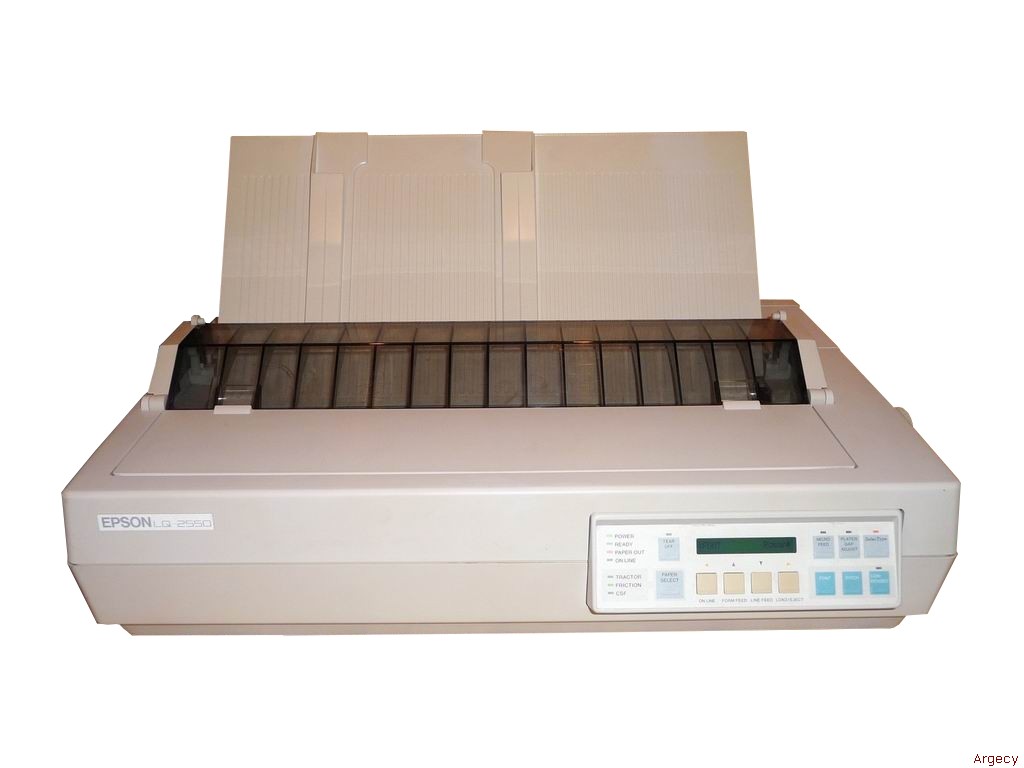
Fully refurbished with 90-day warranty
LQ2550
Language: Epson ESC/P
Speed: 333 CPS - Draft 10 CPI400 CPS - Draft 12 CPI111 CPS - LQ 10 CPI133 CPS - LQ 12 CPI
Graphics: 60, 180, 360dpi
No. of Pins: 24
Internal Fonts:
| Typeface | Quality | Pitches |
| Draft | Draft | 10, 12, 15 |
| Roman | LQ | 10, 12, 15, Proportional |
| Sans Serif | LQ | 10, 12, 15, Proportional |
| Courier | LQ | 10, 12, 15 |
| Prestige | LQ | 10, 12, 15 |
| OCR-A | LQ | 10, 12 |
| OCR-B | LQ | 10, 12 |
All fonts available in double-high, double-wide, emphasized, double-strike, italic, underline, superscript, subscript, outline and shadow.
Optional Fonts - Multi-font Module
| Typeface | Quality | Pitches |
| Orator | LQ | 10 |
| Orator-S | LQ | 10 |
Tractor Feed: Push tractor, standard
Optional Feeders: Optional Pull Tractor #7314
Optional Cut Sheet Feeder Dual Bin ##7343
Manual Feeding
1. Take the printer off line and press the PAPER SELECT button until the FRICTION light comes on. If continuous paper is loaded, it will be fed backwards to a standby position.
2. Raise the paper guide until it locks in place.
3. Close the paper guide cover.
4. Slide the left edge guide until it rests against the guide mark. Next, adjust the right edge guide to match the width of your paper.
5. Slide a sheet of paper down between the edge guides until it meets resistance.
6. Press the LOAD/EJECT button once to automatically load the paper.
7. Press the ON LINE button to set the printer on line.
Printer Settings - LCD Panel
/tr>
| Menu | Choices (Default marked with *) |
| Font | Draft*, Roman, Sans Serif, Courier, Prestige, Script, OCR-B, OCR-A |
| Pitch | 10 CPI*, 12 CPI, 15 CPI, Proportional |
| Condensed | On, Off* |
| Form Length | 24 lines through 132 lines, 66 default |
| 1" Skip | On, Off* |
| Auto Tear Off | On, Off* |
| Left Margin | 0* to 80 columns |
| Right Margin | 1 to 136 columns |
| CG Table | Italic*, Graphic, Download |
| Country | USA*, France, Germany, UK, Denmark 1, Sweden, Italy, Spain 1, Japan, Norway, Denmark 2, Spain 2, Latin America, Korea, Legal |
| Print Direction | Bi-directional *, unidirectional |
| Color | Black*, Magenta, Cyan, Violet, Yellow, Red, Green |
| Interface | Parallel*, Serial |
| Baud Rate (Serial) | 300, 600, 1200, 2400, 4800, 9600*, 19200 BPS |
| Parity (Serial) | None*, Even, Odd, Ignore |
| Auto Line Feed | On, Off* |
| DC1/DC3 | Disable*, Enable |
| Default macro | #1*, #2, #3, #4 |
Epson LQ-2550 Error Messages
| Message | Meaning |
| HEAD HOT | The print head is overheating, The printing will automatically resume when the head cools. |
| ERROR 10 | Paper Jam. Turn the printer off and reload the paper. |
| ERROR 11 | The paper is not straight. Turn the printer off and reload the paper. |
| ERROR 12 | The platen knob was used to advance the paper. Turn the printer off and reload the paper. |
Epson LQ-2550 Interfaces
Parallel
Availability: Standard
Connection: Centronics Female
Activation: Front Panel
Serial
Availability: Standard
Connection: D-sub 25-pin
Activation: Front Panel
Optional Interfaces:
#8143 New Serial Interface
#8148 Intelligent Serial Interface
#8165 Intelligent IEEE-488 Interface

