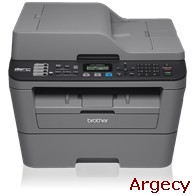Brother MFC-L2685DW MFP Laser Printer
MFC-L2685DW
Compact Laser All-in-One with Wireless Networking and 2-Sided Printing
- Fast! Print and copy up to 24ppm.
- Flexible 250-sheet paper tray.
- Automatic duplex (2-sided) printing.
The Brother MFC-L2685DW is a reliable, affordable monochrome laser all-in-one with an up to 35-page automatic document feeder for home or small office use. This desk-friendly, compact all-in-one has an up to 250-sheet capacity tray, connects with ease via wireless networking, and prints and copies at up to 24ppm. Print from compatible mobile devices over your wireless network. Scan documents to a variety of destinations, including popular cloud services;. High-speed faxing. 1-year limited warranty and online, call, or live chat free support for the life of your printer.
Main Features
-
Fast printing and copying.
Help improve your productivity with print and copy speeds of up to 24ppm and produce professional output at up to 2400 x 600 dpi.
-
Flexible paper handling.
Features an adjustable, 250-sheet capacity paper tray for letter or legal size paper. Plus, a single-sheet manual feed slot for envelopes, labels or thicker media.
-
Versatile, high-quality color scanning.
Offers an up to 19200 x 19200 dpi (interpolated) resolution and a variety of "scan to" functions including: E-mail, file, image, OCR and SharePoint (PC).
-
Flexible connectivity.
Built-in wireless 802.11b/g/n interfaces for sharing with multiple users on your network or connect locally to a single computer via its USB interface.
-
Convenient mobile device printing & scanning.
Print from your mobile device via: AirPrint , Google Cloud Print, Brother iPrint&Scan, Cortado Workplace and Wi-Fi Direct . Plus, wirelessly scan to your mobile device with the Brother iPrint&Scan app.
-
Straight-through paper path.
A manual feed slot and rear paper exit provide a straight-through paper path to ensure that all of your printed materials always look their best.
-
Time-saving ID copy feature.
Copy both sides of your identification card onto one page, keeping the original card size.
-
Duplex (2-sided) printing.
Helps save paper with automatic duplex printing.
-
At your side support.
Free online, call or live chat support for the life of your product.
?
Cloud Services (Web Connect)
GOOGLE DRIVE/GOOGLE DRIVE for Business, ONENOTE, BOX/BOX for Business, EVERNOTE /EVERNOTE Business, ONEDRIVE/ONEDRIVE for Business, DROPBOX/DROPBOX for Business
Mobile Device Compatibility
AirPrint , Brother iPrint&Scan, Mopria , Wi-Fi Direct
One-Push Wireless Setup
AOSS, Wi-Fi Protected Setup
Optional Interface(s)
No
Standard Interface(s)
Wireless 802.11 b/g/n, Wi Fi Direct, Hi-Speed USB 2.0
Standard Network Features
Printing, Scanning, PC Fax Send/Receive
Supported Network Protocols (IPv4)
ARP, RARP, BOOTP, DHCP, APIPA (Auto IP), WINS/NetBIOS Name Resolution, DNS Resolver, mDNS, LLMNR Responder, LPR/LPD, Custom Raw Port/Port 9100, IPP, FTP Server, SNMPv1/v2c/v3, HTTP Server, TFTP Client and Server, SMTP Client, ICMP, Web Services (Print/Scan), SNTP Client
Supported Network Protocols (IPv6)
NDP, RA, DNS Resolver, mDNS, LLMNR Responder, LPR/LPD, Custom Raw Port/Port 9100, IPP, FTP Server, SNMPv1/v2c, HTTP Server, TFTP Client and Server, SMTP Client, ICMPv6, Web Services (Print/Scan), SNTP Client
Wi-Fi Certified
Yes
Copy
Copy Capability
Black and White
Copy Resolution
600 x 600 max. dpi
Design Style
Flatbed
ID Copy
Yes
N in 1 Functions
2in1 / 4in1
Poster Function
No
Reduction/Enlargement
25%-400%
Sorting Function
Yes
Stand-Alone Copying
Yes
Dimensions
Unit Dimensions (W" x D" x H"]
16.1" x 15.7" x 12.5"
Unit Weight (lbs)
24.7
Carton Width
20.0"
Carton Height
17.0"
Carton Length
22.25"
Carton Weight
31.0 lbs
Fax
Auto Fax Receive Date/Time Header
Yes
Broadcasting (Number of Locations)
258
Call Waiting/Caller ID/Distinctive Ring Ready
No/Yes/Yes
Document Memory Backup
Yes
External TAD Interface
Yes
Fax Modem Speed
33.6K bps
Faxing Capability
Black and White
Fax/Telephone Switch
Yes
Out-of-Paper Reception
Yes
PC Fax Capability (Send/Receive)
Yes
Total Auto Dial Locations
208
General
Maximum Monthly Duty Cycle
10,000 printed pages
Optional Memory
No
Recommended Monthly Print Volume
250 to 2,000 pages
Standard Memory (MB)
32
Toner Save Mode
Yes
Paper Handling
Automatic Document Feeder Capacity (max. pages)
35
Duplex Printing Capability
Yes
Manual Feed Capacity (sheets)
1
Maximum Automatic Document Feeder Capacity
35
Output Paper Capacity (sheets)
100
Paper Handling Size - Manual Feed
Letter, Legal, Executive, A4, A5, A6, B5, B6, Envelope, Custom Sizes (3.0-8.5" (w), 5.0-14 (l))
Paper Handling Size - Paper Tray
Letter, Legal, Executive, A4, A5, B5
Recommended Paper Brands
Xerox 4200DP 20 lb., Hammermill Laser Paper 24 lb., Avery Laser Label #5160
Sheet Weight - Manual Feed (Min/Max)
16-43 lbs. (bond)
Sheet Weight - Paper Tray (Min/Max)
16-28 lbs. (bond)
Sorting Function
Yes
Standard Paper Input Capacity (sheets)
250
Power
ENERGY STAR Certified
Yes
Machine Noise (Ready/Copying)
30 dB / 53 dB
Operating Environment: Humidity
20-80% (w/out condensation)
Operating Environment: Temperature
50-90 F
Power Source
AC 120V 50/60Hz
Print
Black Print Speed (max. ppm)
24
Consumable Type
Toner Cartridge and Drum
Duplex Printing Standard
Yes
Emulation(s)
GDI
First Page Out Time (max. sec.)
8.5
Print Resolution (max. dpi)
2400 x 600 dpi
Print Technology
B/W Laser
Printer Driver Compatibility
Windows, macOS
Scan
Included Software
Nuance PaperPort SE with OCR for Windows, Presto! PageManager with OCR for Mac
Interpolated Scan Resolution (max. dpi)
19200 x 19200 dpi
Mobile Device Scanning App
Brother iPrint&Scan
Optical Scan Resolution (max. dpi)
600 x 2400 dpi (flatbed); 600 x 600 dpi (ADF)
Scan File Formats
JPEG (JPG), PDF Single-page/Multi-page (PDF/A, High Compression PDF, TIFF Single-page/Multi-page (TIF), Windows Bitmap (BMP), MAX, Portable Network Graphics (PNG), XML Paper Specification (XPS)
"Scan To" Feature
E-mail, Image, OCR, File, SharePoint
Scanning Capability
B/W and Color
Scanning
Mobile Device Scanning App
Brother iPrint&Scan
Security Features
Security Functions
Setting Lock
Wireless Network Security
WEP 64/128 bit, WPA/PSK (TKIP/AES), WPA2-PSK (AES)
What's Included
Carton Contents
(1) Starter Toner Cartridge (yields approx. 700 pages)
(1) DR630 Drum Unit (yields approx. 12,000 pages)
Quick Setup Guide and Basic User's Guide
AC Power Cord
Telephone Line Cord
Installation CD-ROM
Warranty
1 Year Limited
|
Automatic Document Feeder Capacity (max. pages)
|
Maximum capacity based on using 20 lb paper.
|
|
Best Transmission Speed (approx. sec./page)
|
Using ITU-T Test Chart #1 with JBIG coding and standard resolution.
|
|
Call Waiting/ Caller ID/ Distinctive Ring Ready
|
Check with local phone company for service availability.
|
|
"In-box" Consumables/Yield
|
Approximate toner cartridge yield in accordance with ISO/IEC 19752 (letter/A4). Drum yield is approx., and may vary by type of use. For more information see www.brother.com/pageyield.
|
|
Maximum Monthly Duty Cycle
|
Maximum number of printed pages per month and can be used to compare designed durability between like Brother products. For maximum printer life, it is best to choose a printer with a duty cycle that far exceeds your print requirements.
|
|
Mobile Device Compatibility
|
Requires connection to a wireless network. AirPrint is a registered trademark of Apple Inc. 2015 Google Inc. All rights reserved. Google Cloud Print is a trademark of Google Inc. Mopria is a registered trademark or service mark of Mopria Alliance, Inc. in the United States and other countries. Unauthorized use is strictly prohibited. Cortado is a trademark of Cortado AG. Wi-Fi Direct is a registered trademark of Wi-Fi Alliance . For more details and mobile device compatibility, visit www.connectprintshare.com
|
|
Recommended Monthly Print Volume
|
The recommended range of monthly printed pages to achieve the best possible performance and printer life. Printers are intended to handle occasional usage beyond this range with little or no effect. Consistently printing above the recommended print volume, however, may adversely affect the print quality or life of the machine. It is always best to choose a printer with an appropriate recommended print volume to allow for any anticipated increase in printing needs.
|
v>