HP LaserJet Pro MFP M252DW Printer

Fully refurbished with 90-day warranty
M252DW B4A22A
$349.00
Looking for HP M252 Parts?
HP Color LaserJet Pro M252dw
- Print only, wireless
- Print speed letter: Up to 19 ppm (black and color)
- Auto duplex printing; 2 paper trays (standard); Uses toner with JetIntelligence
- High yield toner available
Toner Cartridges
HP 201A Black Original LaserJet Cartridge (~1500 yield) 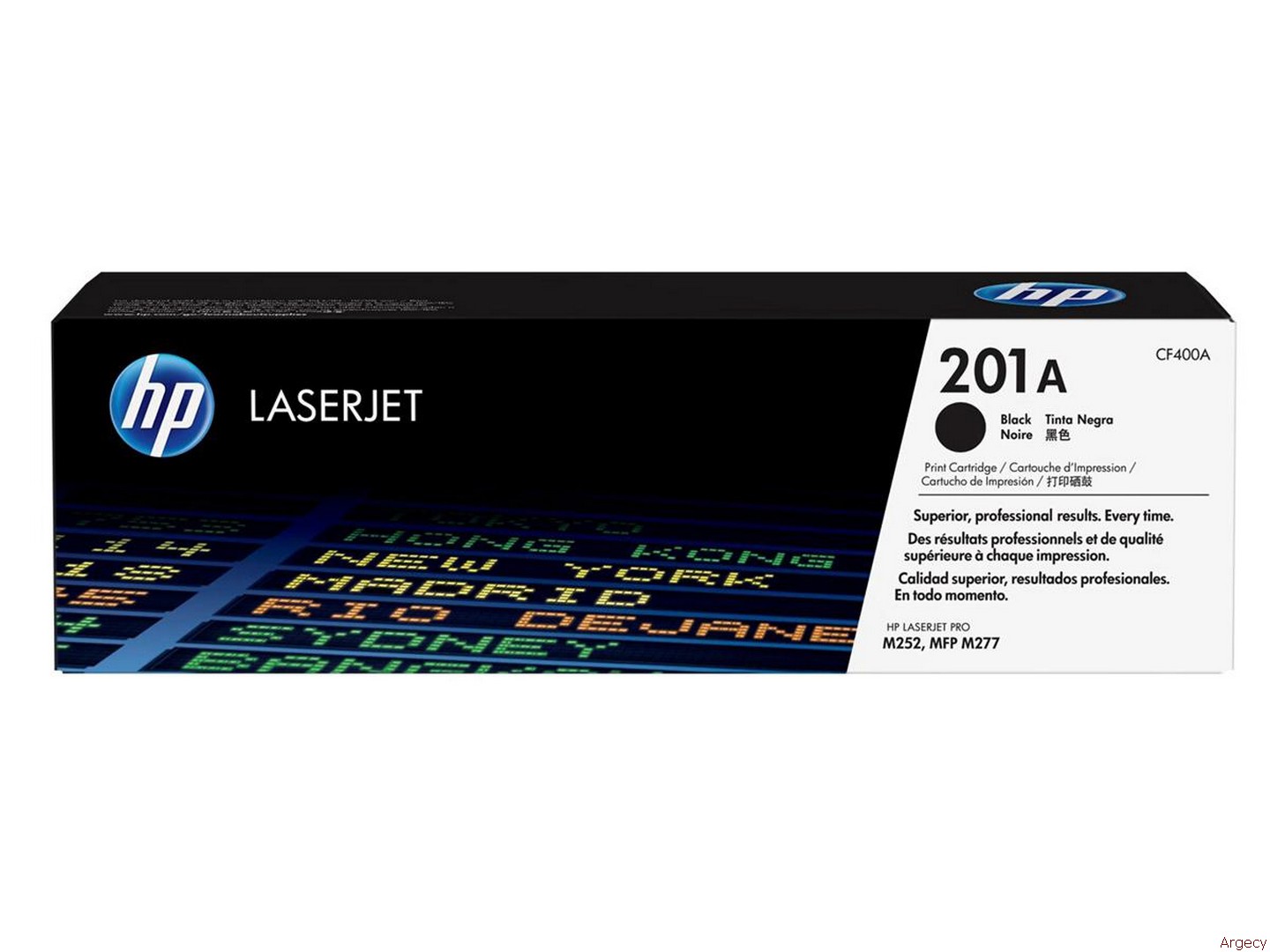 | CF400A | |
HP 201A Cyan Original LaserJet Cartridge (~1400 yield) | CF401A | |
HP 201A Yellow Original LaserJet Cartridge (~1400 yield) 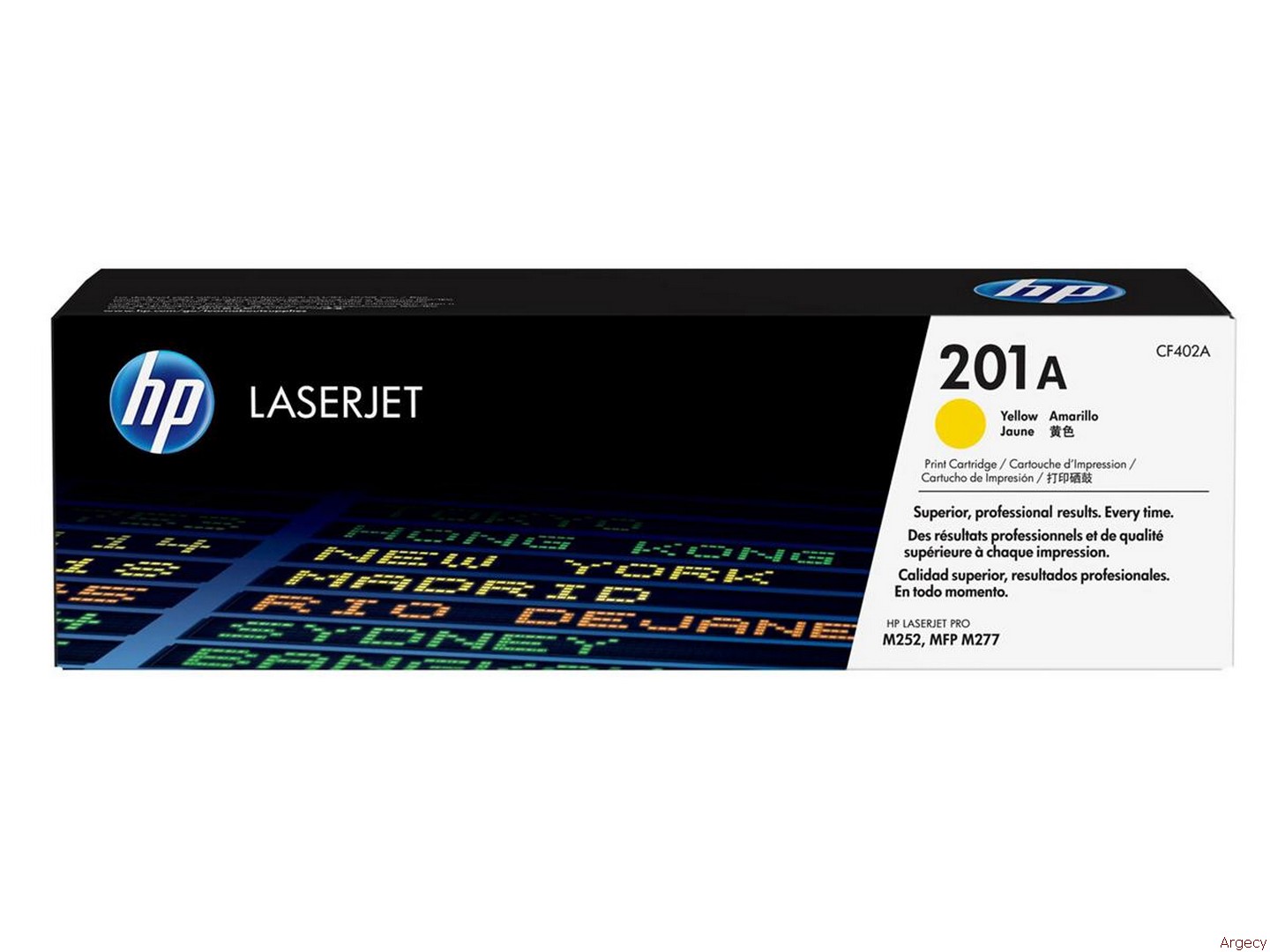 | CF402A | |
HP 201A Magenta Original LaserJet Cartridge (~1400 yield) 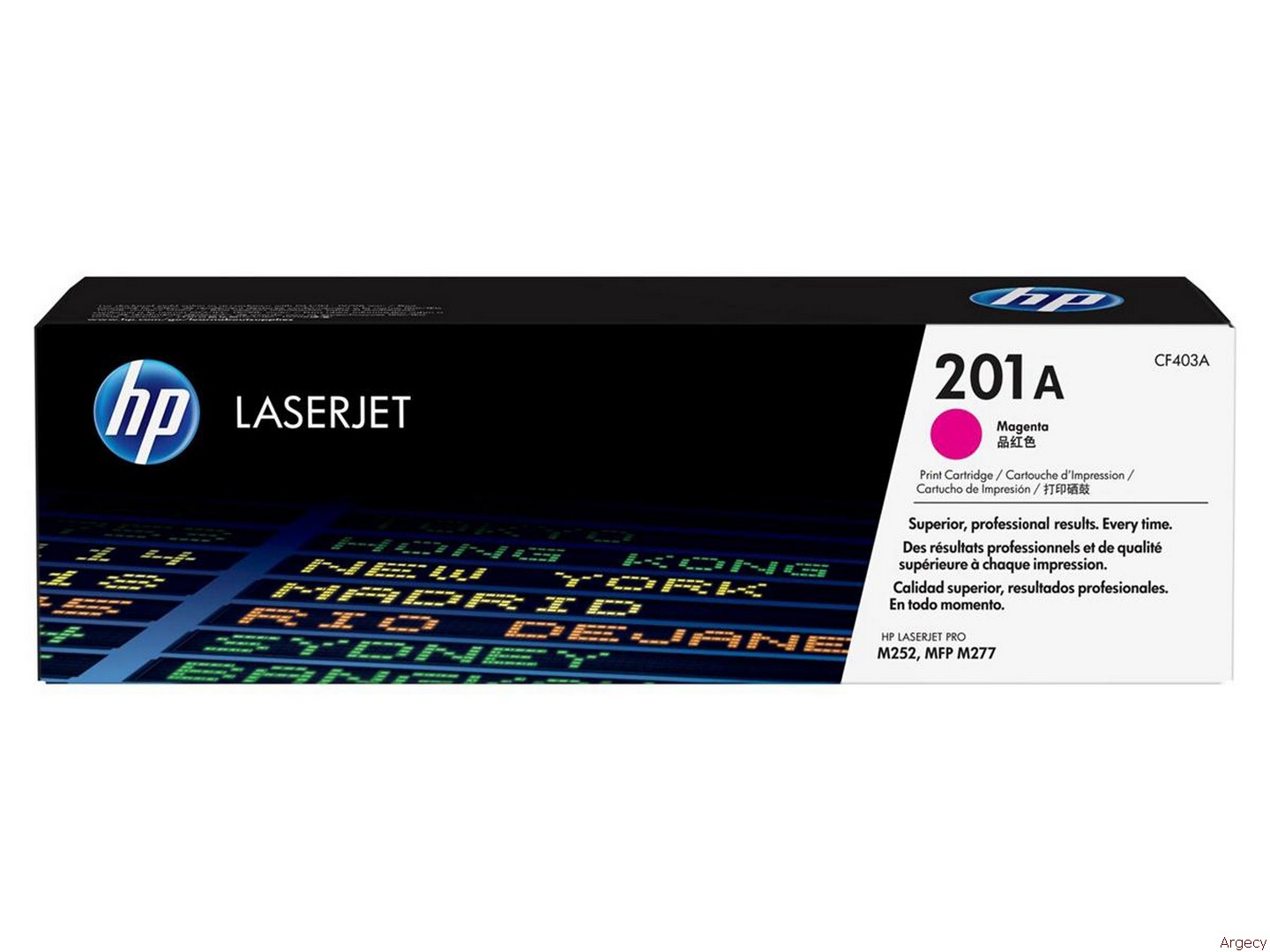 | CF403A | |
HP 201X Black Original LaserJet Cartridge (~2800 yield) 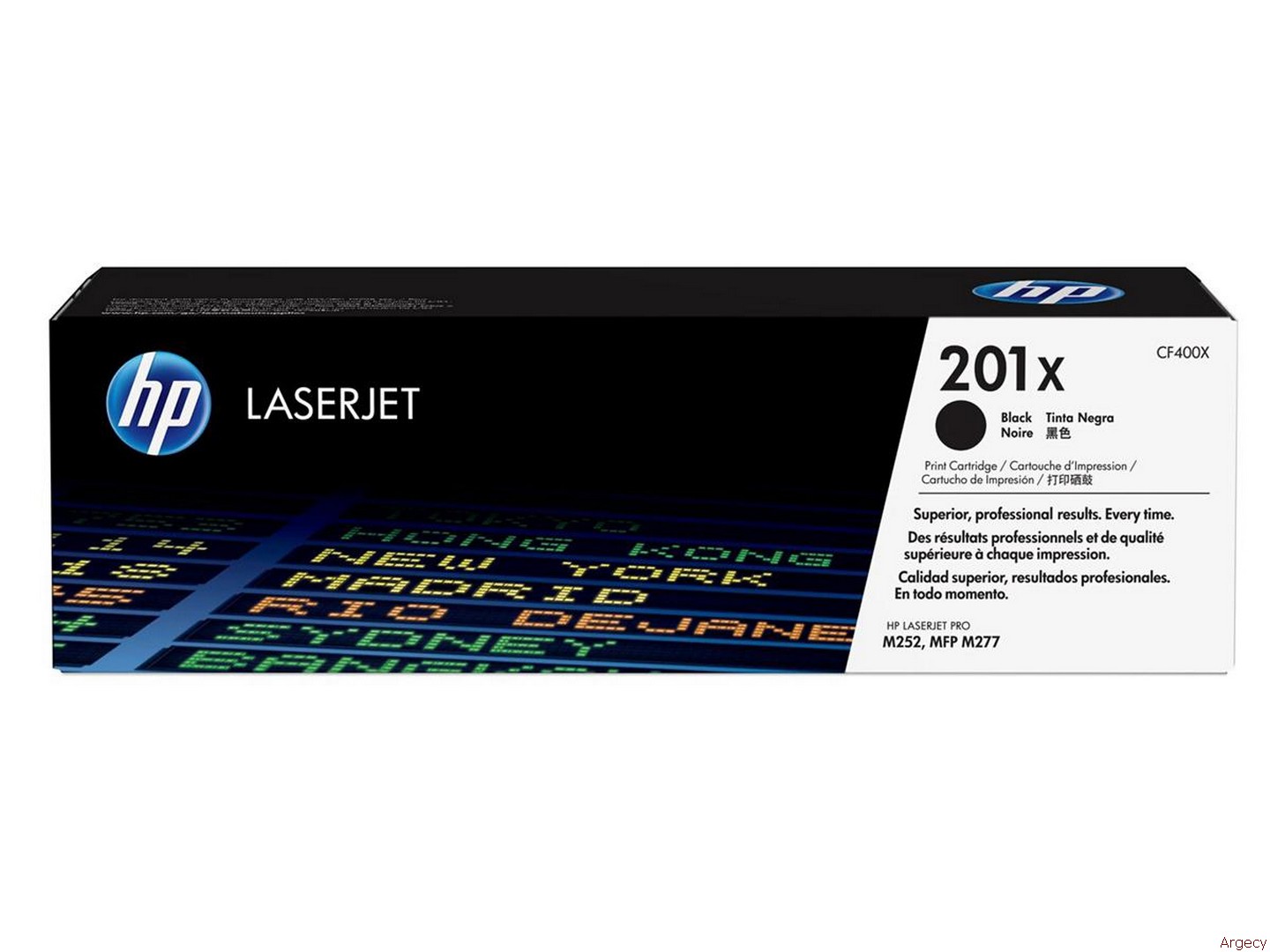 | CF400X | |
HP 201X Cyan Original LaserJet Cartridge (~2300 yield) 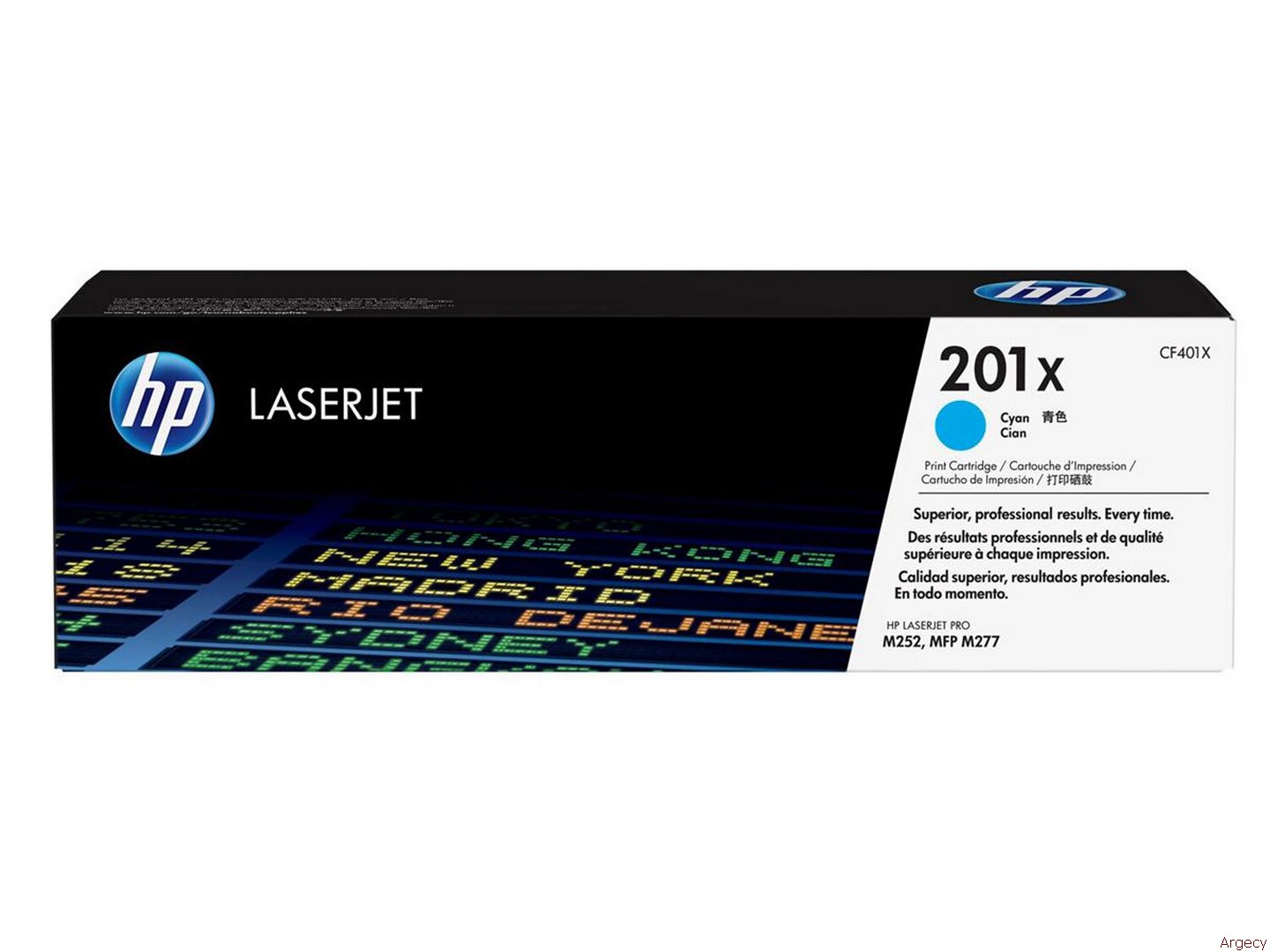 | CF401X | |
HP 201X Yellow Original LaserJet Cartridge (~2300 yield)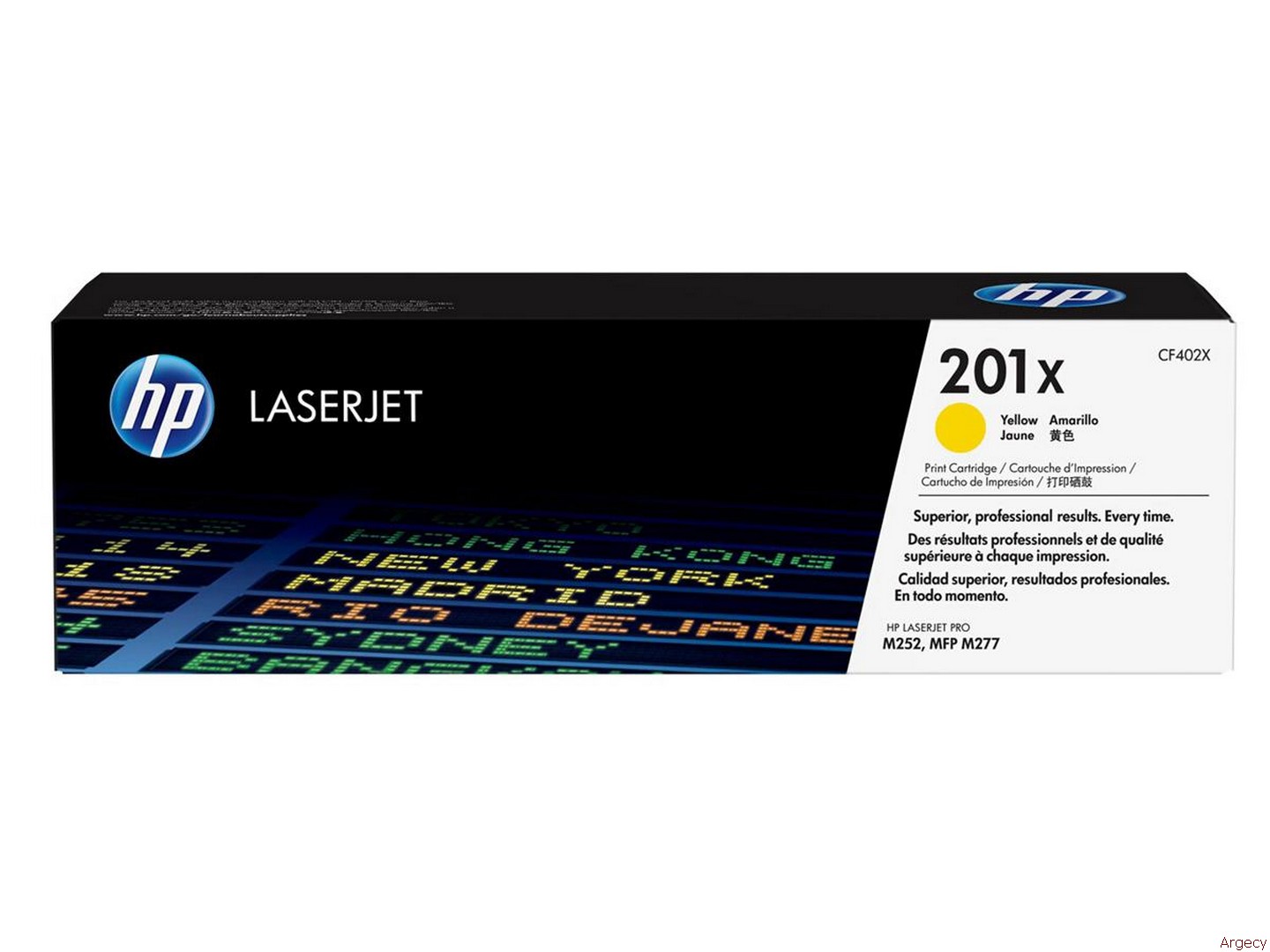 | CF402X | |
HP 201X Magenta Original LaserJet Cartridge (~2300 yield) 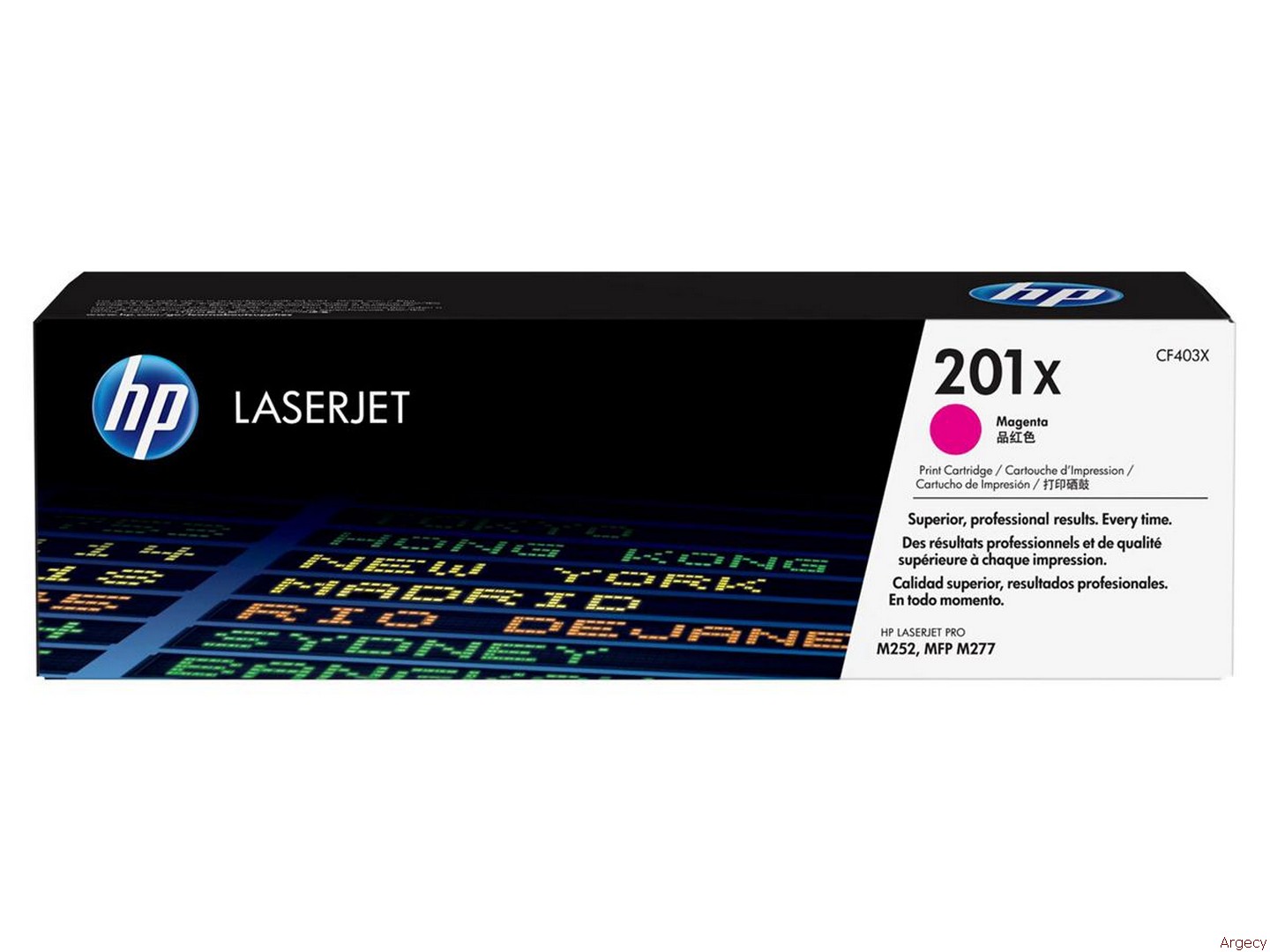 | CF403X |
Accomplish more with your time
28% more pages
Get more pages than ever before, using Original HP High-Yield Color Toner cartridges with JetIntelligence.1
High-quality color printing
Create brilliant color documents that make an impact-right in the office.
Automatic two-sided printing
Complete tasks quickly and efficiently without flipping pages.
Protect and manage your business printing
Safeguard data and easily manage devices with a suite of essential security and management features.
Grab your documents and go
Print quickly-this printer wakes up from sleep mode and prints faster than any other printer in its class.2
No network needed
Print with just a touch of your NFC-enabled mobile device.3
JetIntelligence
More. Pages, Performance, and Protection.
Bring out the best in your printer. Original HP Toner cartridges with JetIntelligence are specially engineered to help your printer work faster and produce up to 28% more pages.1
Page maximizer technology
Page maximizer technology helps HP LaserJet color printers work with HP JetIntelligence toner cartridges to intelligently detect cartridge system wear, providing improved performance and ultimately more pages to the customer.
ColorSphere 3
HP ColorSphere 3 toner has been reformulated to accommodate smaller, faster printers. Combined with the New HP LaserJets, ColorSphere 3 supports higher page yield and exceptional performance from the first page to the last.
Anti-fraud technology
HP's exclusive anti-fraud technology works with HP LaserJet printers and MFPs to provide cartridge authentication and help customers protect themselves from fraud. It also supports printer fleet policies, helping customers manage their fleet with confidence.
Print gauge technology
Print gauge technology dynamically gathers key cartridge information to deliver a simple gauge that intelligently predicts cartridge life by measuring component rotations, toner used, toner wear, and environmental conditions.
Auto seal removal
The toner seal is now inside the toner cartridge and is automatically removed during installation, so customers can print without delays.
HP Color LaserJet Pro M252dw specifications
Recommended monthly page volume 250-2,500 pages4Print speed
Up to 19 ppm black5
Up to 19 ppm color5
Standard connectivity
Hi-Speed USB 2.0 port
Built-in Fast Ethernet 10/100Base-TX network port
Host USB
Wireless 802.11 b/g/n
NFC touch-to-print technology3
Two sided printing Automatic
Paper handling 150-sheet input tray
Display 3.0-inch intuitive touchscreen control panel with color graphic display pages
- Based on cartridge yields for HP 131A compared with HP 201X Original HP LaserJet Toner Cartridges. For more information, see hp.com/go/learnaboutsupplies.
- Comparison based on manufacturers' published specifications (as of November 2014) and includes color laser printers with print speed between 11 and 20 ppm (pages per minute).
- Feature is only available for the HP Color LaserJet Pro M252dw. Mobile device must support near-field communications (NFC)-enabled printing. For more information, see hp.com/go/mobileprinting.
- HP recommends that the number of pages per month of imaged output be within the stated range for optimum device performance, based on factors including supplies replacement intervals and device life over an extended warranty period.
- Measured using ISO/IEC 24734, excludes first set of test documents. For more information see www.hp.com/go/printerclaims. Exact speed varies depending on the system configuration, software application, driver, and document complexity.
Functions
Printer page yield
Declared yield value in accordance with ISO/IEC 19798 and continuous printing. Actual yields vary considerably based on images printed and other factors. For details see https://www.hp.com/go/learnaboutsupplies
First page out (ready) black
As fast as 11.5 sec
First page out (ready) color
As fast as 13 sec
Resolution (black)
Up to 600 x 600 dpi
Resolution (color)
Up to 600 x 600 dpi
Resolution technology
ImageRET 3600
Monthly duty cycle
Duty cycle is defined as the maximum number of pages per month of imaged output. This value provides a comparison of product robustness in relation to other HP LaserJet or HP Color LaserJet devices, and enables appropriate deployment of printers and MFPs to satisfy the demands of connected individuals or groups.
Up to 30,000 pages
Recommended monthly page volume
HP recommends that the number of printed pages per month be within the stated range for optimum device performance, based on factors including supplies replacement intervals and device life over an extended warranty period.
250 to 2500
Print Technology
Laser
Display
3.0-in intuitive touchscreen control panel with color graphic display
Processor speed
800 MHz
Number of print cartridges
4 (1 each black, cyan, magenta, yellow)
Print languages
HP PCL 6, HP PCL 5c, HP postscript level 3 emulation, PCLm, PDF, URF
Automatic paper sensor
No
Paper trays, standard
2
Paper trays, maximum
2
Mobile Printing Capability
HP ePrint; Wireless direct printing; Apple AirPrint; Mopria-certified; Mobile Apps
Connectivity, standard
Hi-Speed USB 2.0 port; built-in Fast Ethernet 10/100Base-TX network port; Host USB
Network ready
Standard (built-in Ethernet 802.11 b/g/n. Wi-Fi operates as both an AP and STA)
Ports
1 Hi-Speed USB 2.0; 1 Fast Ethernet 10/100Base-TX; 1 Host USB
Security management
Embedded Web Server: password-protection, secure browsing via SSL/TLS; Network: enable/disable network ports and features, SNMPv1 community password change; HP ePrint: HTTPS with certificate validation, HTTP Basic Access Authentication; Firewall and ACL; SNMPv3
Minimum system requirements
Windows: Windows XP (SP3) 32-bit and 64-bit, Windows Win7 (Including Starter Edition 32-bit and 64-bit), Windows Vista Including Starter Edition 32-bit, Windows Vista 64-bit, Windows Win 8 Basic 32-bit, Windows Win 8 Pro 32-bit, Windows Win 8 Enterprise 32-bit, Windows Win 8 Enterprise N 32-bit, Windows Win 8 Basic 64-bit, Windows Win 8 Pro 64-bit, Windows Win 8 Enterprise 64-bit, Windows Win 8 Enterprise N 64-bit, Windows Win 8.1 64-bit; Mobile Operating Systems: Android, Windows 8 RT; Other: Debian (5.0, 5.0.1, 5.0.2, 5.0.3) (supported by the automatic installer), Fedora (9, 9.0, 10, 10.0, 11.0, 11, 12, 12.0), HPUX 11 and Solaris 8/9, Linux (9.4, 9.5), Red Hat Enterprise Linux 5.0 (supported with a pre-built package), SUSE Linux (10.3, 11.0, 11, 11.1, 11.2), Ubuntu (8.04, 8.04.1, 8.04.2, 8.10, 9.04, 9.10, 10.04); CD-ROM or DVD drive, or Internet connection; Dedicated USB or network or Wireless connection; 200 MB available hard disk space; compatible hardware (For operating system hardware requirements see https://www.microsoft.com)
Mac OS X 10.7 Lion, OS X 10.8 Mountain Lion, OS X 10.9 Mavericks; Mobile: iOS; Internet; Dedicated USB or network or Wireless connection; 1 GB available hard disk space
Compatible operating systems
Windows: Windows XP (SP3) 32-bit and 64-bit, Windows Win7 (Including Starter Edition 32-bit and 64-bit), Windows Vista Including Starter Edition 32-bit, Windows Vista 64-bit, Windows Win 8 Basic 32-bit, Windows Win 8 Pro 32-bit, Windows Win 8 Enterprise 32-bit, Windows Win 8 Enterprise N 32-bit, Windows Win 8 Basic 64-bit, Windows Win 8 Pro 64-bit, Windows Win 8 Enterprise 64-bit, Windows Win 8 Enterprise N 64-bit, Windows Win 8.1 64-bit; Mac: OS X 10.7 Lion, OS X 10.8 Mountain Lion, OS X 10.9 Mavericks; Mobile Operating Systems: iOS, Android, Windows 8 RT; Other: Debian (5.0, 5.0.1, 5.0.2, 5.0.3) (supported by the automatic installer), Fedora (9, 9.0, 10, 10.0, 11.0, 11, 12, 12.0), HPUX 11 and Solaris 8/9, Linux (9.4, 9.5), Red Hat Enterprise Linux 5.0 (supported with a pre-built package), SUSE Linux (10.3, 11.0, 11, 11.1, 11.2), Ubuntu (8.04, 8.04.1, 8.04.2, 8.10, 9.04, 9.10, 10.04)
Memory, standard
256 MB
Memory, maximum
256 MB
Printer management
Printer Administrator Resource Kit (Driver Configuration Utility, Driver Deployment Utility, Managed Printing Administrator); HP Web JetAdmin Software; HP Proxy Agent Software; HP Imaging and Printing Security Center; HP Utility (Mac); HP Device Toolbox
Print speed, color (draft)
Measured using ISO/IEC 24734, excludes first set of test documents. For more information see https://www.hp.com/go/printerclaims. Exact speed varies depending on the system configuration, software application, driver, and document complexity.
Supported network protocols
TCP/IP, IPv4, IPv6; Print: TCP-IP port 9100 Direct Mode, LPD (raw queue support only), Web Services Printing; Discovery: SLP, Bonjour, Web Services Discovery; IP Config: IPv4 (BootP, DHCP, AutoIP, Manual), IPv6
Paper handling input, standard
150-sheet input tray, multipurpose tray
Paper handling output, standard
100-sheet output bin
Duplex printing
Automatic (standard)
Finished output handling
Sheetfed
Media sizes supported
A4, A5(L), A5(P), A6, B5, B6, 16k, 10 x 15 cm, Post Cards (JIS); Envelopes (DL, C5, B5)
Media sizes, custom
3 x 5 to 5 x 14 in
Media types
Paper (brochure, plain), photo paper (HP premium, panoramic, plus tab), envelopes, labels, cards (greeting, index), transparencies.
Supported media weight
14 to 43 lb (Uncoated/Matte, recommended), up to 47 lb Postcards, 53 lb HP Matte; 16 to 43 lb (Coated/Glossy, recommended), up to 47 lb Postcards, 59 lb HP Glossy
Media weights by paper path
52 to 163 g/m (Uncoated/Matte, recommended), up to 175 g/m Postcards, 200 g/m HP Matte; 60 to 163 g/m (Coated/Glossy, recommended), up to 175 g/m Postcards, 220 g/m HP Glossy
Power
110-volt input voltage: 110 to 127 VAC (+/- 10%), 60 Hz (+/- 3 Hz); 220-volt input voltage: 220 to 240 VAC (+/- 10%), 50 Hz (+/- 3 Hz) (Not dual voltage, product varies by part number with # Option code identifier)
Print speed, black (normal)
Up to 19 ppm
Power consumption
375 watts (Active Printing), 8.7 watts (Ready),1.7 watts (Sleep), 0.1 watts (Auto-Off), 0.1 watts (Off)
Power requirements are based on the country/region where the printer is sold. Do not convert operating voltages. This will damage the printer and void the product warranty.
Energy efficiency
ENERGY STAR certified, Blue Angel Eng, Blue Angel Ger, EPEAT Silver
Operating temperature range
59 to 86F
Operating humidity range
10 to 80% RH
Dimensions (W X D X H)
15.4 x 16.4 x 9.3 in
Dimensions Maximum (W X D X H)
15.4 x 39.4 x 11.2 in
Weight
27 lb
Package weight
36.7 lb
What's in the box
HP Color LaserJet Pro M252 dw (B4A22A); HP 201A Black Original LaserJet Cartridge (~1500 yield) and Introductory HP LaserJet Color cartridges (~700 color composite (C/Y/M) yield); Installation guide; Printer documentation and software on CD-ROM; Power cord; USB cable
Print speed, color (normal)
Up to 19 ppm
Cable included
Yes, 1 USB
Warranty
One-year exchange warranty
Post warranty
https://www.hp.com/support
Software included
Windows: HP Software Installer/Uninstaller, HP PCL 6 Printer Driver, HP Device Experience (DXP), HP Update, Product Registration Assist, HP Web Services Assist (HP Connected), Online user manuals, HP Device Toolbox, HP Product Improvement Study; Mac: Welcome Screen, (Directs users to HP.com or OS App Source for LaserJet Software)
Return & exchange information
HP.com will accept returns or exchanges for this product up to 30 days after delivery.
Top match for your HP Color LaserJet Pro M252dw
HP 201X High Yield Yellow Original LaserJet Toner Cartridge
- With HP JetIntelligence get 28% more pages per high-yield cartridge
- Best value
- ~2,300 pages
HP 201X High Yield Black Original LaserJet Toner Cartridge
- With HP JetIntelligence get 28% more pages per high-yield cartridge.
- Best value
- ~2,800 pages
HP 201X High Yield Cyan Original LaserJet Toner Cartridge
- With HP JetIntelligence get 28% more pages per high-yield cartridge
- Best value
- ~2,300 pages
HP 201X High Yield Magenta Original LaserJet Toner Cartridge
- With HP JetIntelligence get 28% more pages per high-yield cartridge.
- Best value
- ~2,300 pages
HP 201A Black Original LaserJet Toner Cartridge
- Reliable, Original HP Toner cartridge with JetIntelligence
- Standard size, when you need just one
- ~1,500 pages
HP 201A Cyan Original LaserJet Toner Cartridge
- Reliable, Original HP Toner cartridge with JetIntelligence
- Standard size, when you need just one
- ~1,400 pages
HP 201A Yellow Original LaserJet Toner Cartridge
- Reliable, Original HP Toner cartridge with JetIntelligence
- Standard size, when you need just one
- ~1,400 pages
HP 201A Magenta Original LaserJet Toner Cartridge
- Reliable, Original HP Toner cartridge with JetIntelligence
- Standard size, when you need just one
- ~1,400 pages
Prices, specifications, availability and terms of offers may change without notice. Price protection, price matching or price guarantees do not apply to Intra-day, Daily Deals or limited-time promotions. Quantity limits may apply to orders, including orders for discounted and promotional items. Despite our best efforts, a small number of items may contain pricing, typography, or photography errors. Correct prices and promotions are validated at the time your order is placed. These terms apply only to products sold by HP.com; reseller offers may vary. Items sold by the HP.com are not for immediate resale. Orders that do not comply with HP.com terms, conditions, and limitations may be cancelled.
HP's MSRP is subject to discount. HP's MSRP price is shown as either a stand-alone price or as a strike-through price with a discounted or promotional price also listed. Discounted or promotional pricing is indicated by the presence of an additional higher MSRP strike-through price.
In-home warranty is available only on select customizable HP desktop PCs. Need for in-home service is determined by HP support representative. Customer may be required to run system self-test programs or correct reported faults by following advice given over phone. On-site services provided only if issue can't be corrected remotely. Service not available holidays and weekends.
HP will transfer your name and address information, IP address, products ordered and associated costs and other personal information related to processing your application to Bill Me Later. Bill Me Later will use that data under its privacy policy.
Ultrabook, Celeron, Celeron Inside, Core Inside, Intel, Intel Logo, Intel Atom, Intel Atom Inside, Intel Core, Intel Inside, Intel Inside Logo, Intel vPro, Itanium, Itanium Inside, Pentium, Pentium Inside, vPro Inside, Xeon, and Xeon Inside are trademarks of Intel Corporation in the U.S. and/or other countries.
Microsoft Windows 10: Not all features are available in all editions or versions of Windows 10. Systems may require upgraded and/or separately purchased hardware, drivers, software or BIOS update to take full advantage of Windows 10 functionality. Windows 10 is automatically updated, which is always enabled. ISP fees may apply and additional requirements may apply over time for updates. See https://www.microsoft.com.

