Ricoh SP C842DN

SP C842DN
Color Laser Printer
ID: 408106
Add higher speeds for lower-cost professional printing
- Prints up to 60 ppm
- 1200x1200 dpi max print resolution
- Paper capacity up to 4,700 pages
- Keep pace with in-house professional color printing at high speeds and low cost
Create your own professional print environment
Use the SP C842DN Color Laser Printer to print high-quality direct mailers, brochures, labels, point-of-sale displays and more in house in less time for less money. Transition between jobs quickly with print speeds up to 60 pages per minute (ppm). Stock up to 4,700 sheets to work continuously with fewer delays. Optimize user productivity by checking printer status from across the room with an available Attention Light. Replace toner and consumables in moments without technical assistance.Make your mark with color
Keep colors bright and text tight with our proprietary toner and 1200 x 1200 dpi resolution. Audiences will notice smoother gradations between colors for more lifelike reproductions.Finish big on a smaller budget
Add professional finishing in-house with several automated options. Use the Internal Multi-Fold Unit to automate four different types of folding, including tri-folds and z-folds. Use the 1,000-Sheet Hybrid Staple + Stapleless Finisher and create document sets without staples in schools and other environments where staples are discouraged.Hit your target with more media
Take advantage of six paper sources, including large capacity trays, for incredible versatility and extended runs. Use the 100-Sheet Bypass Tray for labels, envelopes, thicker stocks up to 300g/m and 49.6-inch-long banners. Print SRA/12.6" (SRA3) output with crop marks and color bars for high-end projects. Organize every project with a convenient 4-bin mailbox. Reduce misfeeds with auto-draw paper trays.Slide into customizable convenience
Swipe. Pinch. Flick. Scroll. Use Workstyle Innovation Technology to simplify the way you work on the all-digital 10.1" Smart Operation Panel. Choose from multiple interfaces and create your own workflow shortcuts. For specific tasks, such as printing files from shared folders, simply download an app from the Ricoh Application Site. You can also use the site to access Smart Operation Panel how-to videos.Make a big production with a little integration
Add plug-and-play Ricoh or third-party workflow software solutions to automate tasks from the Smart Operation Panel. For example, RICOH Streamline NX combines print and device management, accounting and authentication modules in one convenient platform. Or, use Equitrac Office for output reduction and device usage.Add versatility and mobility
Print from your personal device. With the RICOH Smart Device Connector app, you can touch your smartphone or tablet to the printer?s Near Field Communication (NFC) tag to connect quickly. Access information from cloud applications such as Google Drive and Dropbox via any web browser. Add an available dual network port to give visitors the same freedom to print on a second network.Keep track of print costs
Use passcodes or an optional NFC card reader to track user activity or set print quotas for specific users. Add Ricoh Device Manager NX Accounting or other optional software to issue chargebacks. Use Locked Print to hold print jobs until the authorized user releases them. Keep tabs of meter reads for the SP C842DN and your entire fleet with RICOH @Remote Office NX.Make energy savings a top priority
Reduce paper costs with default duplex printing, and save energy while in Sleep Mode. The device is also ENERGY STAR certified, meets EPEAT Gold criteria and offers Typical Electricity Consumption (TEC) of 1.7 kWh/week.Learn more about the RICOH SP C842DN Color Laser Printer and how it may fit your business.
General Specifications
Part #
408106
Configuration
Desktop
Printing Process
Laser Beam Electro photographic printing system
Operation Panel
10.1" Smart Operation Panel color touchscreen with integrated USB 2.0 host port and SD card slot
Printing Speed
60-ppm B&W and full-color
Warm-Up Time
20 seconds or less
Recovery from Sleep Mode
7.3 seconds
First Print Speed
B&W: 3.1 seconds or less; Full-color: 4.6 seconds or less
Duplex Print Speed
Near 100% productivity for all paper sizes
Print Resolution
Up to 1200 x 1200 dpi
Standard Paper Supply
550-Sheet x 2 Paper Tray + 100-Sheet Bypass Tray (1,200 sheets total capacity)
Maximum Paper Supply
4,700 Sheets (Standard Trays 1 & 2 + 2,000-Sheet LCT + 1,500-Sheet Side LCT + 100-Sheet Bypass)
Output Capacity
Standard: 500 sheets, face down (8.5" x 11" or smaller); 250
sheets, face down (8.5" x 14" or larger)
Maximum: Up to 4,000 sheets with Finisher, Bridge Unit and 4-Bin
Mailbox
Paper Sizes
Standard Tray 1: Fixed for Letter (8.5" x 11"] (216 x 279mm), A4, A5 Standard Tray 2 and Optional Paper Feed Units: User adjustable up to 12" x 18" including Letter (8.5" x 11"], Legal (8.5" x 14"], Exec (10.5" x 7.25"], Ledger (11" x 17"], A3, A4, A5, A6; Custom Sizes: 3.55" x 5.83" - 12.6" x 18" (90 x 148 mm to 320 x 457 mm); Envelopes for Tray 2: Com10, Monarch, C5, C6, DL; Envelopes for Optional Paper Feed Units: Com10, C5 Bypass Tray: User adjustable up to 12" x 18" including 5.5" x 8.5" to 11" x 17" (140 x 216 mm to 279 x 432 mm), A3, A4, A5, A6; Custom Sizes: 3.55" x 5.83" to 12.6" x 49.6" (90 x 148 mm to 320 x 1260 mm) and Envelopes: Com10, Monarch, C5, C6, DL Optional 2,000-Sheet LCT and Optional 1,500-Sheet Side LCT: Fixed for Letter (8.5" x 11"] (216 x 279 mm), A4 When Duplexing: 3.55" x 5.83" to 12.6" x 18" (90 x 148 mm x 320 x 457 mm)
Paper Weight
Standard Trays: 16 - 82 lb. Bond/170 lb. Index (60 - 300 g/m)
Bypass Tray: 16 - 82 lb. Bond/170lb. Index (52-300g/m)
Optional Paper Feed Units, Optional 2,000-Sheet LCT and Optional
1,500-Sheet Side LCT: 14 - 82 lb. Bond/170 lb. Index (60 - 300
g/m) Duplex Unit: 14 - 68 lb. Bond140 lb. Index (52- 256 g/m)
Paper Types
All Sources: Plain Paper, Recycled Paper, Color Paper, Letterhead, Special Paper 1-3, Card Stock, Bond Paper, Preprinted Paper, Coated Paper Envelopes: Com10 and C5 envelopes can be fed using Standard Tray 2, Bypass Tray and Optional Paper Feed Units Bypass Tray Only: Labels, OHP
Dimensions
23.1" x 27" x 34" (587 x 685 x 864 mm) (Standard Configuration)
Weight
187 lb. (85 kg)
Power Requirements
120 - 127V, 60 Hz
Power Consumption
Operating: 1,584 W or less; Sleep Mode: 0.7W
TEC
2.8kWh/week
Print Controller Specifications (Standard)
CPU
Intel R Atom Processor BayTrail-I 1.75 GHz
Memory
2 GB RAM
Hard Disk Drive
320 GB (Includes standard HDD Encryption Unit and DataOverwriteSecurity System)
Printer Languages
Standard: PCL5c/e, Clone PS3, PDF Direct Print, Direct Media
Print (JPEG/TIFF), PJL, RPCS
Optional:XPS (via download), Genuine Adobe PostScript3, PictBridge, Universal Driver (via download)
Font
Standard: PCL - 93,PS3/PDF Emulation - 93 Optional: Adobe PS3/PDF - 136,IPDS - 108
Standard Interfaces
10Base-T/100Base-TX/1000Base-T Gigabit Ethernet, High Speed USB 2.0 Type B, Dual USB 2.0 Host Type A, USB 2.0 Type A/SD Card Slot integrated into Smart Operation Panel (for Print from Portable Media)
Optional Interfaces*
IEEE 802.11a/b/g/n, IEEE 1284, USB 2.0 Port
Network Protocol
Standard: TCP/IP (IPv6) Optional: IPX/SPX
Operating Systems
Windows Vista/7/8/8.1/10/Server 2008/Server 2008R2/Server 2012/Server 2012R2; Citrix Presentation Server 4.5, Citrix XenApp 5.0+; Mac OS X 10.8 or later; SAP R/3; Novell NetWare Server 6.5 (option is required), UNIX (Using Ricoh UNIX filter): Sun Solaris 9/10, HP-UX 11.x/11i v2/11i v3, SCO OpenServer 5.0.7/6.0, RedHat Linux Enterprise V4/V5/V6, IBM AIX 5L V5.3/V6.1/V7.1
Utilities
Device Manager NX Series, SmartDeviceMonitor for Admin and Client; SmartDeviceMonitor for Admin Accounting Report Package; Web SmartDeviceMonitor; Web Image Monitor; Remote Communication Gate Type S; @Remote
Only one additional interface can be installed.Document Storage Specifications
Total HDD Capacity
320 GB (shared with other functions)
Maximum Stored Documents
3,000 files
Maximum Pages/Document
1,000 pages
Maximum Stored Page Capacity
Approx. 9,000 pages total
Ink & Toner
Black Print Cartridge
SP C840A
821255- Yield: 43000
- Contents: 1 Cartridge
Yellow Print Cartridge
SP C840A
821256- Yield: 34000
- Contents: 1 Cartridge
Magenta Print Cartridge
SP C840A
821257- Yield: 34000
- Contents: 1 Cartridge
SP C840A
821258- Yield: 34000
- Contents: 1 Cartridge
Consumables
Staple Set
Type S
412874- Yield: 5000
- Contents: 1 cartridge (5,000 staples)
Staple Refill
Type K
410802- Yield: 15000
- Contents: 3 cartridges (5,000 staples each)
Staple Set
Type T
415009- Yield: 5000
- Contents: 1 cartridge (5,000 staples)
Staple Refill
Type T
415010- Yield: 10000
- Contents: 2 cartridges (5,000 staples each)
Waste Toner Bottle
SP C840
408036- Yield: 80000
- Contents: 1 Waste Toner Bottle
Maintenance & Parts
Fusing Unit (for SRA3)
SP C840
408147- Yield: 160000
- Contents: 1 Fusing Unit
Color Drum Unit
SP C840
408035- Yield: 60000
- Contents: 1 Drum
Transfer Unit
SP C840
408037- Yield: 200000
- Contents: 1 Transfer Unit
Black Drum Unit
SP C840
408034- Yield: 60000
- Contents: 1 Drum
Fusing Unit
SP C840
408038- Yield: 160000
- Contents: 1 Fusing Unit
Finishing Options
Mail Box CS3010
ID: 407965- The 4-Bin Mailbox offers workgroups the ability to separate and stack document output to designated bins directly from the print driver. This option helps keep workflows streamlined and organized.
Punch Unit PU3060
ID: 416612- Optional hole punching unit for Finisher SR4120 and Booklet Finisher SR4130.
Notes:
1. One of the following finishers must be selected to add this option: Finisher SR4120 or Booklet Finisher SR4130.

Output Jogger Unit Type M25
ID: 417630- Aligns and stacks output delivered to Finisher SR4120 and Booklet Finisher SR4130.
Notes:
1. One of the following finishers must be selected to add this option: Finisher SR4120 or Booklet Finisher SR4130.

Output & Finishing Options
Internal Multi-Fold Unit FD3000
ID: 417838- Multi-fold option that allows for the creation of professionally designed finished documents such as newsletters, brochures, and sales and marketing materials. Folding patterns include Z-Fold, Half-Fold, Outer Tri-Fold and Inner Tri-Fold.
Notes:
1. Internal Multi-Fold Unit FD3000 cannot be installed with Internal Shift Tray SH3070, Internal Finisher SR3130, or any related options.
Finisher SR3230
ID: 417487- 3,000-sheet Finisher.
Notes:
1. By choosing this option, the Bridge Unit BU3070 will be added to your configuration.

Punch Unit PU3050 NA
ID: 416609- Optional hole punching for the Finisher SR3210 or Booklet Finisher SR3220.
Notes:
1. Finisher SR3210 or Booklet Finisher SR3220 must be selected to add this option.
Bridge Unit BU3070
ID: 417587- A required accessory when the main unit is configured with an external finisher. The Bridge Unit transports pages from the standard exit area into a Finisher for online stapling or hole-punching.
Notes:
One of the following finishers must be selected to add this option: Finisher SR3210, Finisher SR3230, Booklet Finisher SR3220, or Booklet Finisher SR3240.
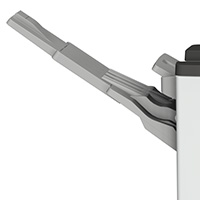
Finisher SR3210
ID: 417483- 1,000-sheet Finisher.
Notes:
1. By choosing this option, the Bridge Unit BU3070 will be added to your configuration.

Booklet Finisher SR3220
ID: 417484- 1,000-sheet Booklet Finisher.
Notes:
1. By choosing this option, the Bridge Unit BU3070 will be added to your configuration.

Paper Tray & Cabinet Options
LCIT PB3260
ID: 408116- Provides an additional 2,000 sheets.
Notes:
LCIT PB3260 cannot be installed with Paper Feed Unit PB3240, Paper Feed Unit PB3250, Caster Table Type M3, or Cabinet Type F.
Paper Feed Unit PB3250
ID: 408114- Provides an additional 550 sheets.
Notes:
1. Paper Feed Unit PB3250 cannot be installed with Cabinet Type F, LCIT PB3260, Booklet Finisher SR3220, Finisher SR3210, Finisher SR3230, or any related options.
Paper Feed Unit PB3240
ID: 408112- Provides an additional 1,100 sheets.
Notes:
1. Paper Feed Unit PB3240 cannot be installed with Paper Feed Unit PB3260, Caster Table Type M3, or Cabinet Type F.

Paper Tray & Optional Accessories
Caster Table Type M3
ID: 416737- The caster table must be added to the configuration when the PB3150 Paper Feed Unit is selected. It provides a platform with wheels to easily move the device.
Notes:
1. By choosing this option, Paper Feed Unit PB3150 will be added to your configuration.
LCIT RT3030
ID: 416548- Provides an additional 1,500 sheets.
Notes:
1. LCIT RT3030 cannot be installed with any of these Paper Bank options: Paper Feed Unit PB3150, Caster Table Type M3, or Cabinet Type F.
Cabinet Type F
ID: 100478FNG- Provides businesses with a convenient option for the storage of supplies and paper.
Notes:
Cabinet Type F cannot be installed with Paper Feed Unit PB3150, Caster Table Type M3, or Paper Feed Unit PB3220.
Print Options
Imageable Area Extension Unit Type P11
ID: 408046- Allows customers to print crop marks for proofing SRA3/12.6" documents.
Notes:
1. By choosing this option, Fusing Unit SP C840 for SRA3 will be added.
HDD Option Type P11
ID: 408047- HDD is required for Sample Print, Locked/Secure Print, HDD Hold & Storage Print, Stored Print, Stored Print (Shared), and Cover Sheet features.
PrinterOn HotSpot Portal Inc. 1 Year
ID: COM1-PS1- Allows users to easily print from any mobile platform connected to Wi-Fi or the Internet, directly to a HotSpot enabled device (MFP/Printer).
XPS Direct Print Option Type P11
ID: 408040- Allows for direct printing of XPS-type file formats.
Notes:
XPS Direct Print Option Type P11 cannot be installed with PostScript3 Unit Type P11, Camera Direct Print Card Type M19, or VM Card Type P8.

PostScript3 Unit Type P11
ID: 408091- Genuine Adobe PostScript. Required for printing from Mac OS. Recommended for printing more complex color and PDF files.
Notes:
PostScript3 Unit Type P11 cannot be installed with Camera Direct Print Card Type M19, XPS Direct Print Option Type P11, or VM Card Type P8.
Print/Scan Options
Extended USB Board Type M19
ID: 417566- Required for printing from USB Type B port.
Notes:
Extended USB Board Type M19 cannot be installed with IEEE 1284 Interface Board Type M19, IEEE 802.11a/g/n Interface Unit Type M19, or File Format Converter Type M19.

IEEE 1284 Interface Board Type M19
ID: 417596- For environments that require parallel connectivity.
Notes:
IEEE 1284 Interface Board Type M19 cannot be installed with IEEE 802.11a/g/n Interface Unit Type M19, File Format Converter Type M19, or Extended USB Board Type M19.

Camera Direct Print Card Type M19
ID: 417507- Allows users to connect a PictBridge-compatible digital camera directly to the MFP, enabling the printing of photos without a computer.
Notes:
Camera Direct Print Card Type M19 cannot be installed with Color Controller E-23C or any related options.

Banner Paper Guide Tray Type M19
ID: 417485- Recommended when printing on banner paper to avoid paper skew.
IEEE 802.11a/g/n Interface Unit Type M19
ID: 417493- This option allows you to connect the device to an IEEE 802.11 a/b/g/n wireless LAN.
Notes:
IEEE 802.11a/g/n Interface Unit Type M19 cannot be installed with IEEE 1284 Interface Board Type M19, File Format Converter Type M19, or Extended USB Board Type M19.
Security & Miscellaneous Accessories
NFC Card Reader Type P11
ID: 408088- Used to login and authenticate users via NFC card. The card reader and its cable will be covered inside the mainframe when this option is attached.

Attention Light AL3000
ID: 407964- The attention light visually alerts operators to changes in status system for prompt attention.

ESP XG-PCS-15D Power Filter
ID: 006428MIU- The ESP XG-PCS-15D power filter provides multi-stage power protection as well as line conditioning. Our Advanced Technical Support (ATS) recommends the use of Power Protection products to minimize potential electrical interference with products.
Notes:
ESP XG-PCS-15D Power Filter cannot be installed with the ESP S1 Power Filter.

VM Card Type P8
ID: 407864- The VM Card enables the installation of embedded software applications.
Notes:
1. When this option is configured with the SP C840DN, HDD Option Type P11 will automatically be added to your configuration.
External NFC Card Reader Bracket Type P11
ID: 408066- Table shaped option used to place either card reader or counter device.

